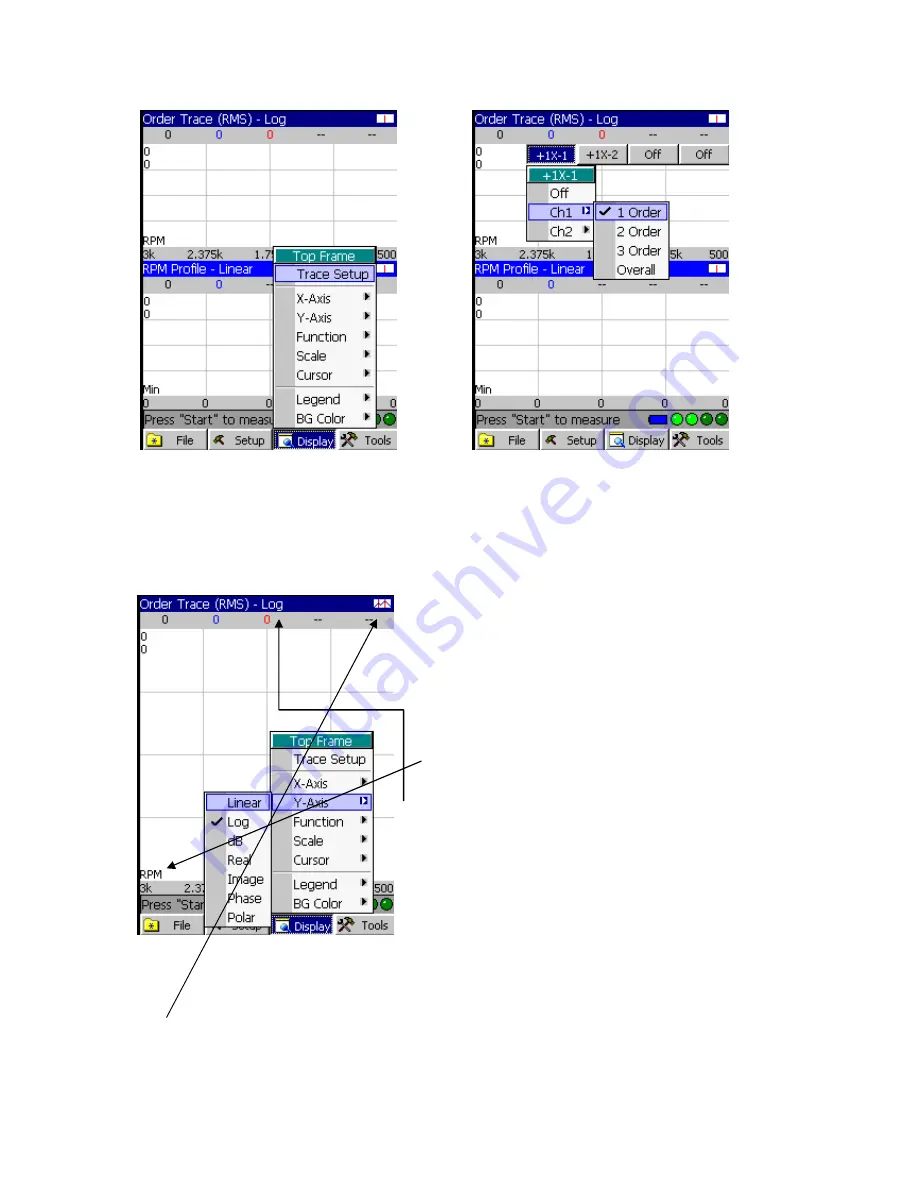
P
ag
e
126
Pressing [
OK
] on the [
Navigation Keypad
] will select what orders you wish to
have displayed. Press the [
C
] key to return back to the main display. At this
point, you will see a display that does not have any labels on the display. You
can add this with the [
Legend
] function.
It should be noted that when you are selecting
the display functions, be sure to identify which
frame you are adjusting. It may be easier to
simply enlarge one display.
X-Axis
: Select either Hz or RPM
Y-Axis
: Select Linear, Log, dB, Real, Image
(Imaginary), Phase, or Polar
Scale
: Select Auto, Fixed X, Fixed Y, or Zoom.
Selecting Zoom will zoom around the cursor
point. Fixed X, or Fixed Y, you can enter the
values for the scaling. Also, Zoom allows you to zoom in around the cursor point.
Cursor
: Off, Single, Harmonic, Ha Single, or Peak.
Legend
: Off, Channel No., Channel ID.
Summary of Contents for Fieldpaq
Page 5: ...Page 4 ...
Page 54: ...Page 53 Orbit x y ...
Page 61: ...Page 60 ...
Page 104: ...Page 103 Power Spectrum Time Waveform Bearing Spectrum ...
Page 199: ...Page 198 ...
Page 200: ...Page 199 DVF specifications Maximum frequency band Maximum resolution Maximum file size ...
Page 204: ...Page 203 Done ...
Page 206: ...Page 205 5 Start the Data Explorer Program 6 Select File Import ...
Page 215: ...Page 214 ...
Page 222: ...6 ...
















































