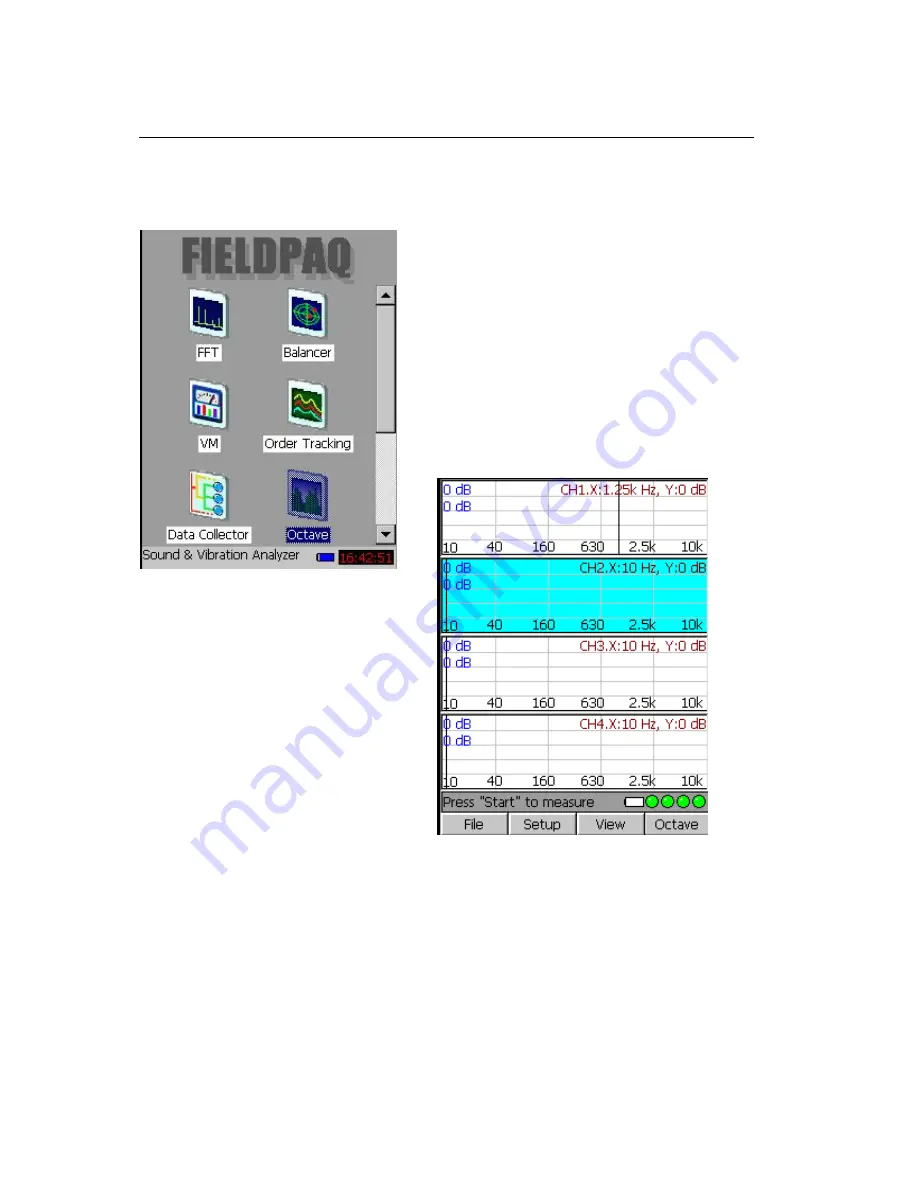
P
ag
e
135
Octave Analysis Software:
The optional Octave Analysis software on the Fieldpaq
tm
allows you to perform
Octave Analysis. This software is very useful in many applications.
To begin, turn on the Fieldpaq
tm
by pressing
the [
I/0
] button, and then via the [
Navigation
Keypad]
to move the cursor to highlight
Octave software program, and then press
[
OK]
to run this program.
When you open the Octave Analysis software,
you can select one of the functions: File,
Setup, View or Octave.
The Octave analysis in this example
shows all four channels.
Summary of Contents for Fieldpaq
Page 5: ...Page 4 ...
Page 54: ...Page 53 Orbit x y ...
Page 61: ...Page 60 ...
Page 104: ...Page 103 Power Spectrum Time Waveform Bearing Spectrum ...
Page 199: ...Page 198 ...
Page 200: ...Page 199 DVF specifications Maximum frequency band Maximum resolution Maximum file size ...
Page 204: ...Page 203 Done ...
Page 206: ...Page 205 5 Start the Data Explorer Program 6 Select File Import ...
Page 215: ...Page 214 ...
Page 222: ...6 ...
















































