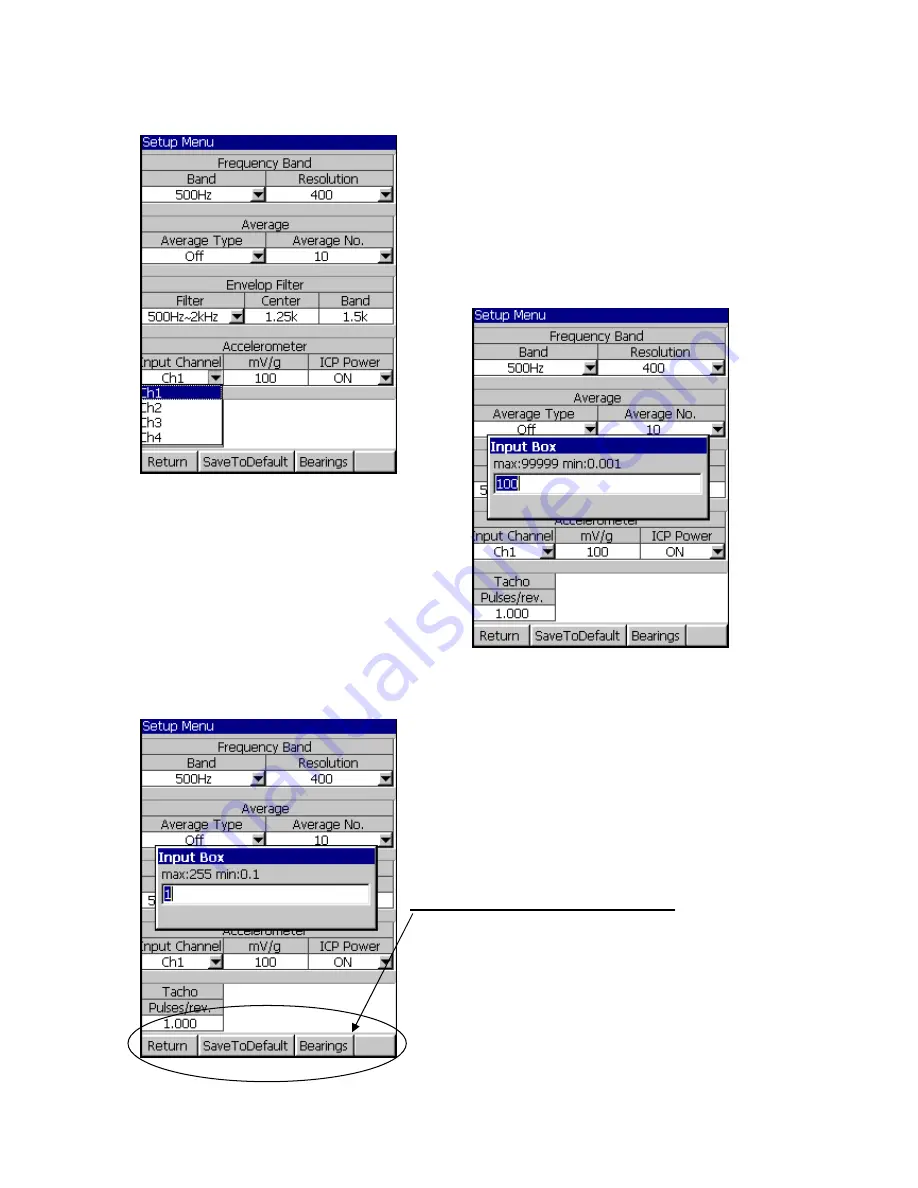
P
ag
e
162
Accelerometer
:
Input Channel, mV/g, IEPE Power
Input Channel
: Select Ch 1, Ch2, Ch3, or
Ch4 via the pull-down panel.
mV/g:
This is a text input box that you can
enter the sensitivity for the accelerometer
used.
IEPE Power:
Select either ON or OFF.
Tacho
:
Pulses/Rev.
Pulses/Rev.
When you select Tacho, an
Input Box will appear and you can enter a
value between 0.1 to 255 pulses per
revolution.
Local Soft Key Menu (file manager): Return,
Save to Default and Bearings.
Return:
Returns to the previous menu.
Save ToDefault:
Saves the setup to default
Summary of Contents for Fieldpaq
Page 5: ...Page 4 ...
Page 54: ...Page 53 Orbit x y ...
Page 61: ...Page 60 ...
Page 104: ...Page 103 Power Spectrum Time Waveform Bearing Spectrum ...
Page 199: ...Page 198 ...
Page 200: ...Page 199 DVF specifications Maximum frequency band Maximum resolution Maximum file size ...
Page 204: ...Page 203 Done ...
Page 206: ...Page 205 5 Start the Data Explorer Program 6 Select File Import ...
Page 215: ...Page 214 ...
Page 222: ...6 ...
















































