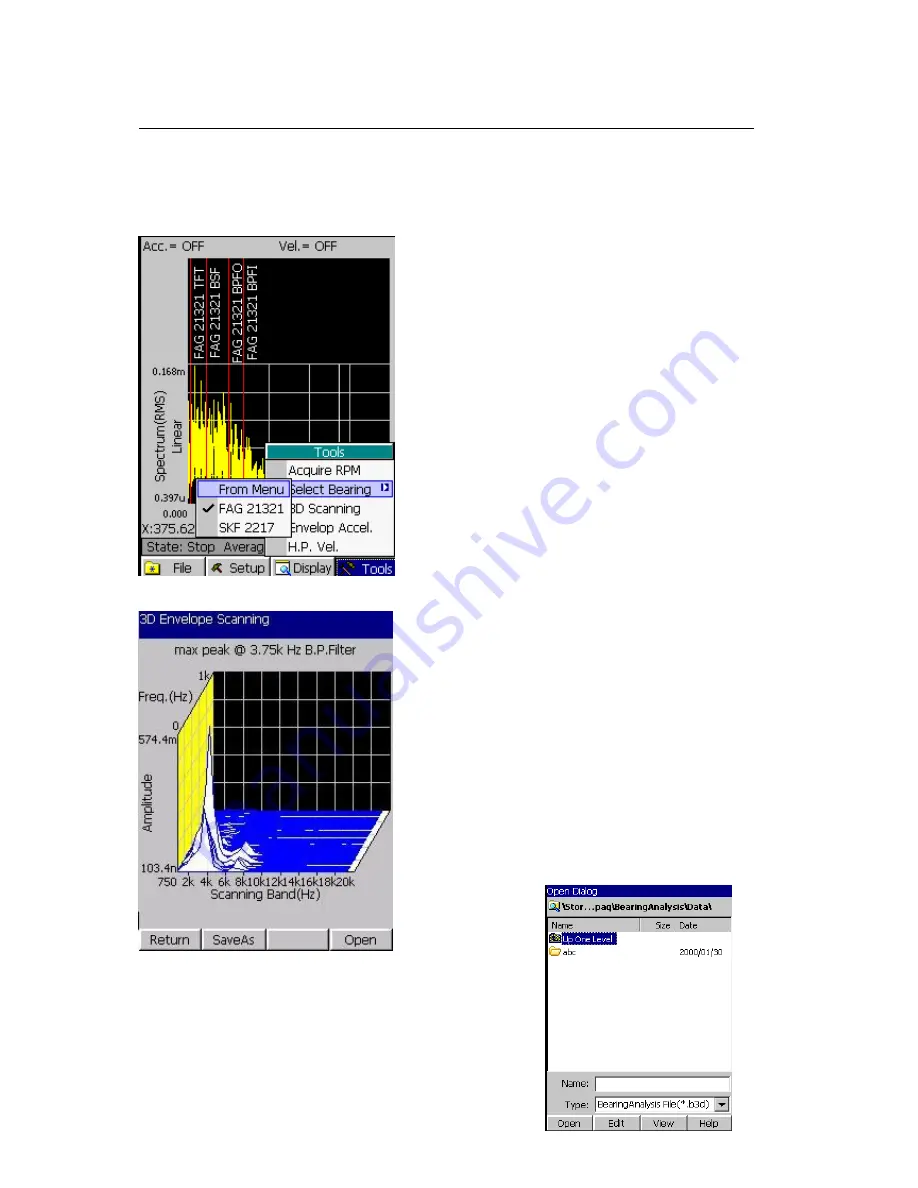
P
ag
e
166
Soft Key Menu: Tools
To access Tools, press [
Tools
] function from the Main Menu of the main display,
then use the [
Navigation Keypad
] to move up or down and then press [
OK
] to
select the feature you wish to edit.
The Tools menu you can select Acquire RPM,
Select Bearing, 3D scanning, Envelope Accel.
and H.P. Vel.
Acquire RPM
: this function will measure the
RPM.
Select Bearing
: Selects the bearing from
the “quick list” previously defined in the setup
menu, or you can select From Menu and
access the Bearing Menu for another bearing.
3D Envelope Scanning:
Selecting this
function will perform a 3d Scan throughout the
frequency range. This feature is very useful
to identify the center frequency for correct
enveloping analysis.
Return
: Returns to the previous menu.
Save As
: Saves the envelope scan as a new
file.
Open
: Selecting this function will open up the open
dialog window.
Summary of Contents for Fieldpaq
Page 5: ...Page 4 ...
Page 54: ...Page 53 Orbit x y ...
Page 61: ...Page 60 ...
Page 104: ...Page 103 Power Spectrum Time Waveform Bearing Spectrum ...
Page 199: ...Page 198 ...
Page 200: ...Page 199 DVF specifications Maximum frequency band Maximum resolution Maximum file size ...
Page 204: ...Page 203 Done ...
Page 206: ...Page 205 5 Start the Data Explorer Program 6 Select File Import ...
Page 215: ...Page 214 ...
Page 222: ...6 ...
















































