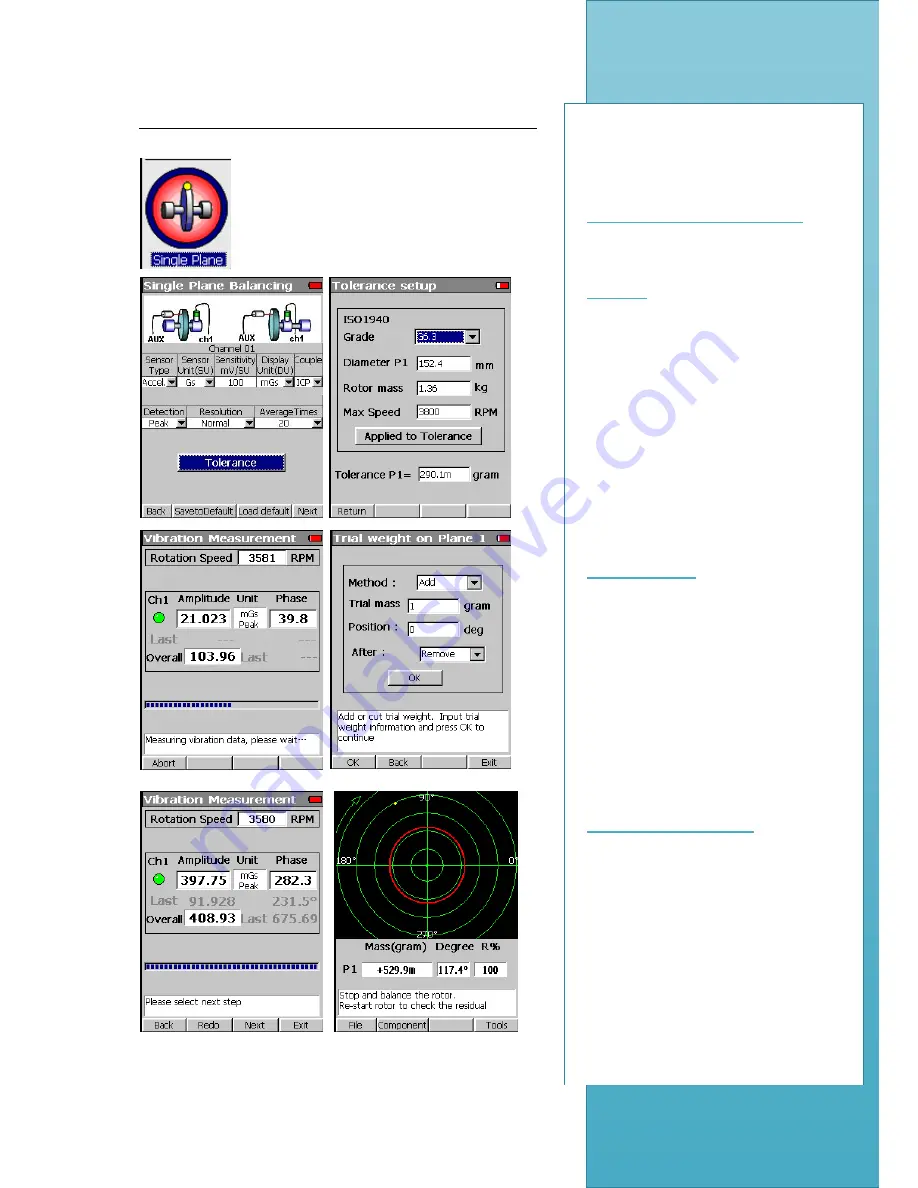
P
ag
e
69
Single Plane Balance Flowchart:
Select Single Plane Balancing.
SETUP:
Enter Setup information
Enter Tolerance information.
Attach Tachometer to Aux
channel and Accelerometer to
Channel 1on the Fieldpaq.
Mount Accelerometer and
tachometer to your rotor as
shown.
INITIAL RUN:
Start Rotor.
Press [Start] on the Fieldpaq.
Press [Start] on the Fieldpaq.
Press [OK] on the navigation
keypad.
Stop Rotor.
Enter information on the trial
weight on plane 1 display.
TRIAL WEIGHT RUN:
Start Rotor.
Press [Start] on the Fieldpaq.
Press [Start] on the Fieldpaq.
Press [OK] on the navigation
keypad.
Stop Rotor.
Remove the Trial weight (or
remain) from the rotor if you
selected remove in the trial
weight setup.
Summary of Contents for Fieldpaq
Page 5: ...Page 4 ...
Page 54: ...Page 53 Orbit x y ...
Page 61: ...Page 60 ...
Page 104: ...Page 103 Power Spectrum Time Waveform Bearing Spectrum ...
Page 199: ...Page 198 ...
Page 200: ...Page 199 DVF specifications Maximum frequency band Maximum resolution Maximum file size ...
Page 204: ...Page 203 Done ...
Page 206: ...Page 205 5 Start the Data Explorer Program 6 Select File Import ...
Page 215: ...Page 214 ...
Page 222: ...6 ...
















































