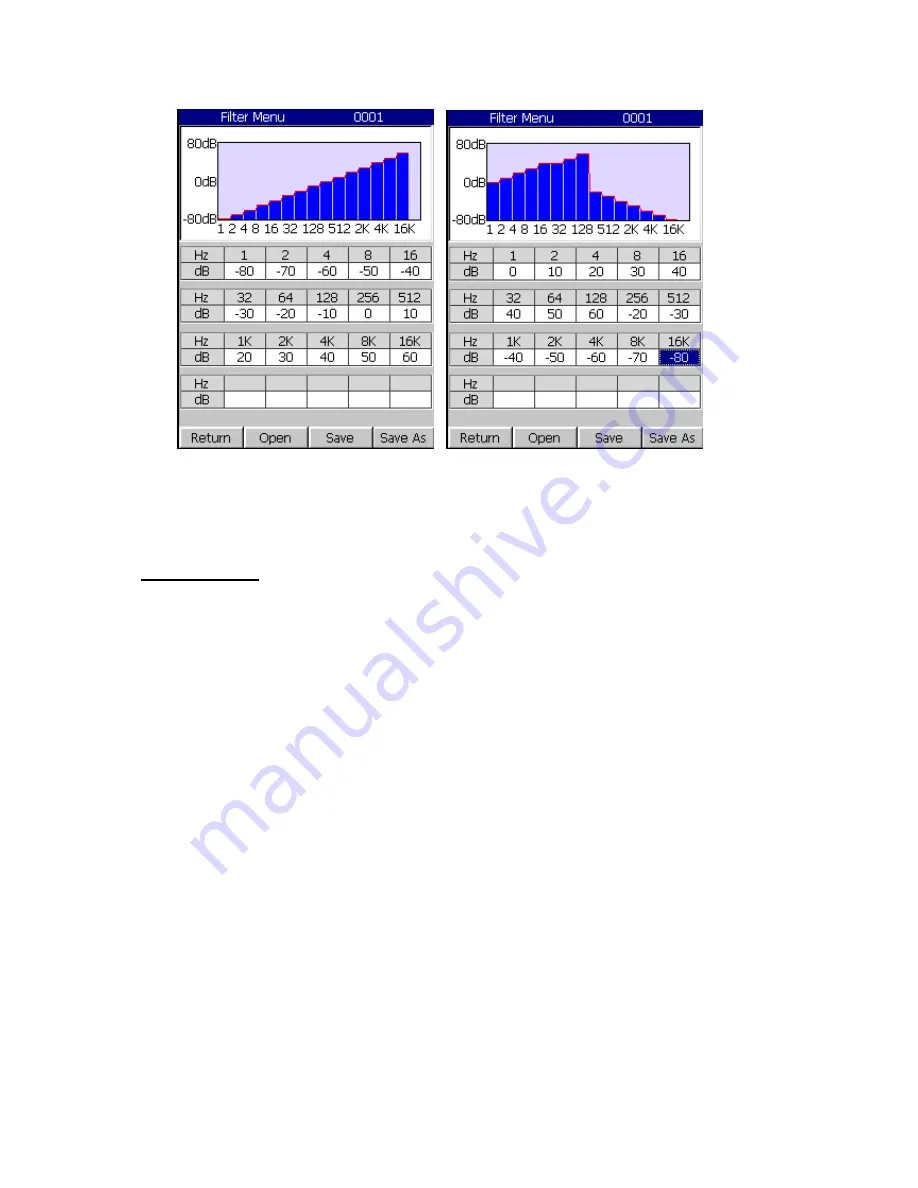
P
ag
e
90
Bearing
: Select Off, 500 Hz hp, or 1 kHz hp filter. Selecting a bearing filter will
turn the general filter pull-down menu to the off position.
Recorder Setup: The Recorder setup is where you define how the time recording
is to be made. In this section, select
Pulse/Rev
,
Interval
,
Time
,
number of
data
points and
Integration Time
.
Pulse/Rev
: Enter via the [
Navigation Keypad
] how many pulses per revolution
you will have with a tachometer and then press [
OK
].
Interval
: Enter via the [
Navigation Keypad
] how many intervals you want to
specify in the time recorder. Then select via the pull-down menu either
RPM
or
Time (sec)
. Selecting
RPM
specifies the measurement interval to be every N
RPM that you entered. If you entered in
Time (sec)
, then the interval is time
based on the number that you entered.
Number of Data:
This specifies how many measurements you want to take
based on the interval set in the recorder setup.
Integration Time:
Select 1/128 sec., 1/64 sec., 1/32 sec., 1/16 sec., 1/8 sec., ¼
sec., ½ sec., 1 sec., 2 sec., or 4 seconds.
Summary of Contents for Fieldpaq
Page 5: ...Page 4 ...
Page 54: ...Page 53 Orbit x y ...
Page 61: ...Page 60 ...
Page 104: ...Page 103 Power Spectrum Time Waveform Bearing Spectrum ...
Page 199: ...Page 198 ...
Page 200: ...Page 199 DVF specifications Maximum frequency band Maximum resolution Maximum file size ...
Page 204: ...Page 203 Done ...
Page 206: ...Page 205 5 Start the Data Explorer Program 6 Select File Import ...
Page 215: ...Page 214 ...
Page 222: ...6 ...
















































