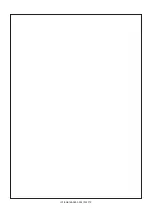37
Base-2
Security Panel
ENGLISH
Enrolling Digital Keys and Proximity Cards
Digital Keys [
41
]
and Proximity Cards [
50
] must be enrolled on the system. The
The codes of the enrolled Digital key and/or Proximity Cards/Keys will be saved
on the Panel memory, and only these codes will be allowed to operate the
system. Work carefully through the following steps to enroll the keys (the Panel
must be open):
1.
Press the PROG button [
10
] until the Panel emits a “Ready” beep. You will
have 20 seconds to perform the Enrolling procedure.
2.
Insert the Digital Key into the Key Reader, or hold the Proximity Card/Key
near the sensitive area of the Proximity reader. The 3 LEDs will blink, and the
Reader will emit a double beep to confirm that the Digital Key/Proximity
Card has been enrolled.
Base-2 accepts up to 10 Keys or Cards. If you attempt to enroll more than 10 ,
or if the Panel cannot accept a code (e.g. Faulty Key/Card or the code has
already been enrolled), the green LED [36] will blink rapidly and the enrolling
request will be denied.
Enrolling Key Readers and Card Readers
The connected Readers (maximum 4) must be enrolled on the System. The
configuration of the enrolled Readers (the number of Readers and their
Addresses) will be saved in the Panel memory.
To enroll the system Readers—press the PROG button [
10
] for
approximately 1 second. The Panel will emit a double beep to confirm
acceptance of the configuration.
Enrolling must be done each time an old Reader is disconnected and not replaced,
or a
new Reader
is added at a
new Address
. If the Panel does not emit a double
beep, when you attempt to enroll a
new Reader
at a
new Address
, it means that
the
new Reader
cannot be found (due to improper connection, etc.), in which
case, the configuration
currently in the Panel memory
will remain unchanged.
The Panel will perform the ‘Enrolling’ procedure automatically, each time a
new Key is enrolled on the system (refer to the following section).
Deleting Digital Keys and Proximity Cards
Work through the following steps to delete Digital Keys and/or Proximity Cards/
Keys (the Panel must be open):
1.
Insert the Digital Key into the Key Reader, or hold the Proximity Card/Key
near the sensitive area of the Proximity reader (to allow code reading).