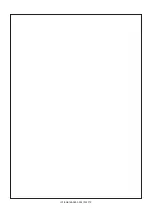42
Base-2
Security Panel
ENGLISH
If a False key is used at a Key/Proximity Reader, the 3 LEDs will blink until the
Key/Card is removed. This operation will have no effect whatsoever on the
System.
False key
This System can deal with one request at a time, if two Users attempt to
operate the system simultaneously, at different Key/Card Readers, the Panel
will accept the first request it receives, and will ignore the other completely.
If the Panel is dealing with a request when a User attempts to operate the
system at a Key/Card Reader, the Amber LED [
37
], on the Reader in use, will
blink rapidly to indicate “System Busy” status.
System Busy (For Systems with several Key/ Card Readers)
Key Reader and Proximity Reader LEDs
The following table describes the operating principles of the 3 Reader LEDs.
KEY AND PROXIMITY READER LED SIGNALLING
LED
DESCRIPTION
Red [38]
Off
Panel Disarmed
Slow blinking
Panel Disarmed and Alarm on Memory
On
Panel armed
Fast blinking
Panel Disarmed and Alarm on Memory
Amber [37]
Off
Zone 1 Unbypassed
On
Zone 1 Bypassed
Slow blinking
Violation on Zone 1*
Fast blinking
System Busy ***
Green [36]
Off
Zone 2 Unbypassed
On
Zone 2 bypassed
Slow blinking
Violation on Zone 2**
Fast blinking
Enrolling Impossible ***
*) Only with Key/Card at Reader, Zone Unbypassed and Not Delayed
**) Only with Key/Card at Reader and Zone Unbypassed
***) Only with Key/Card at Reader