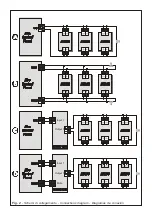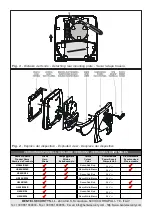DESCRIPTION
The
HS900
is a high performance “HornStrobe” especially designed for sound and visual warning in the
event of fire, evacuation and burglar alarms. The flashes emitted by the Strobe’s high intensity Xenon tube
are visible from all angles and thus provide maximum visual coverage.
The smart, low-profile
HS900
HornStrobe
blends with all environments, making it ideal for hotels, hospitals,
cinemas, offices and homes.
INSTALLATION
The
HS900
is for indoor use only, and must be installed as per the instructions, and in accordance with
the local laws in force.
The
HS900
may be wall mounted to compatible electrical circuit boxes: “503”, “10x10”, “single gang”, “2-
gang”, “4 inch” and others. The wires/conduit must be able to run smoothly through the cable entry. See
Figure
4
for the exploded view of the
HS900
parts.
z
How to open -
Remove the BENTEL name insert, then remove the cover screw and lift the cover off. Use
a screwdriver or similar tool to push back the locking tab
1
(see figure
3
) then slide the rear mounting
base downwards and detach it from the back.
z
Wall mounting -
Fix the mounting base to the electrical circuit box (use the fixing holes). Attach the
back to the mounting base then pull the connection wires through the rear cable entry. Complete the
connections on the terminal board. Use jumpers
1
,
2
,
3
and
4
to program the operating mode (see fig.
1
). Replace the cover and screws. Push the Bentel name insert back into place.
z
Volume control -
Use jumper
J4
(
connected
= High volume,
disconnected
= Low volume).
z
Sound output
G
G
G
G
G
ENGLISH
!"#