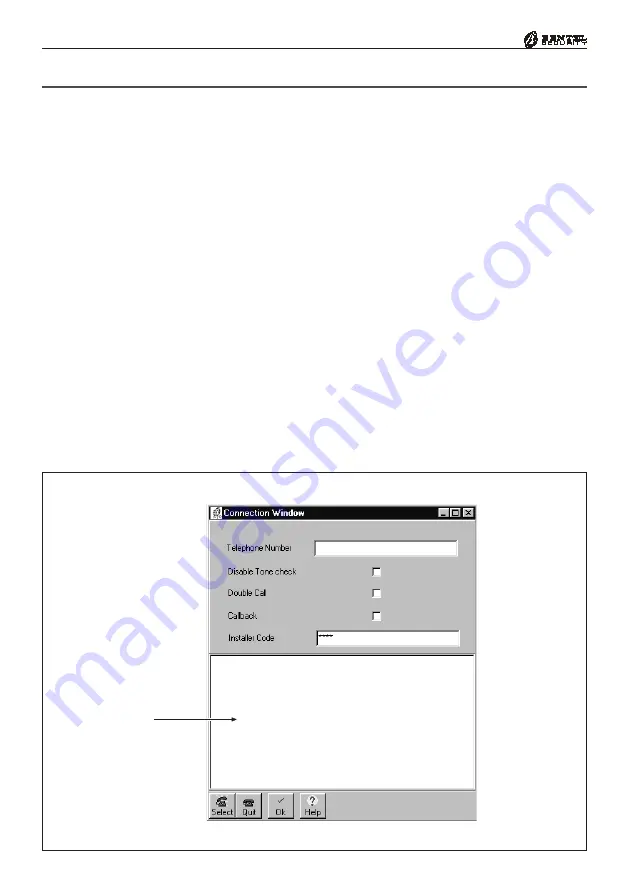
86
Multifunction Control Panel
Figure 3.21 - Connection Window
Programming via Modem
The programmed parameters can be downloaded to the Control panel via the
B.MOD Modem (remote connection). The B.MOD serial port must be con-
nected to a computer serial port by a
CVSER/9F9F
link (accessory item) and,
if necessary, by an
ADSER/9M25F
adapter (accessory item). Use a cable similar
to that used for the computer to Control panel link (see Figure 3.19 and 3.20).
1
. Select the PC serial port (used for the Modem link), as follows:
a
) Select
Settings
Serial Ports
b
) Select the Serial Port from the
Modem
section
c
) Click
OK
2
. Enter the Installer PIN (refer to ’Code Page’).
3.
Select
Modem
Connection
to open the ‘Connection Window’ (see
Figure 3.21)
4
. Program the following parameters:
a
) The
Telephone Number
of Customer (see
File
Save Configura-
tion
to ‘The Menu Bar’ paragraph).
b
) The
Disable Tone check
option (refer to the ‘Phone Page’).
c
) The
Double Call
option (refer to the ‘Teleservice Page’).
d
) The
Callback
option (refer to the ‘Teleservice Page’).
Messages
Section
Summary of Contents for KYO 32 M
Page 1: ...0 1 7 167 7 21 0 18 ...
Page 10: ...10 Multifunction Control Panel The NC2 TAST LED Keypad Figure 1 3 The NC2 TAST LED Keypad D D ...
Page 71: ...71 Section 3 Programming from PC 5 11 6 0 1 2 3 1 4 3 3 5 2 3 0 1 2 3 ...
Page 88: ...ISTISBLEUNKYO 2 6 160108 P70 17 6 85 7 6 U O 01 02 5HF FOLQ LQ RU WLRQ ...



































