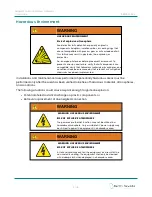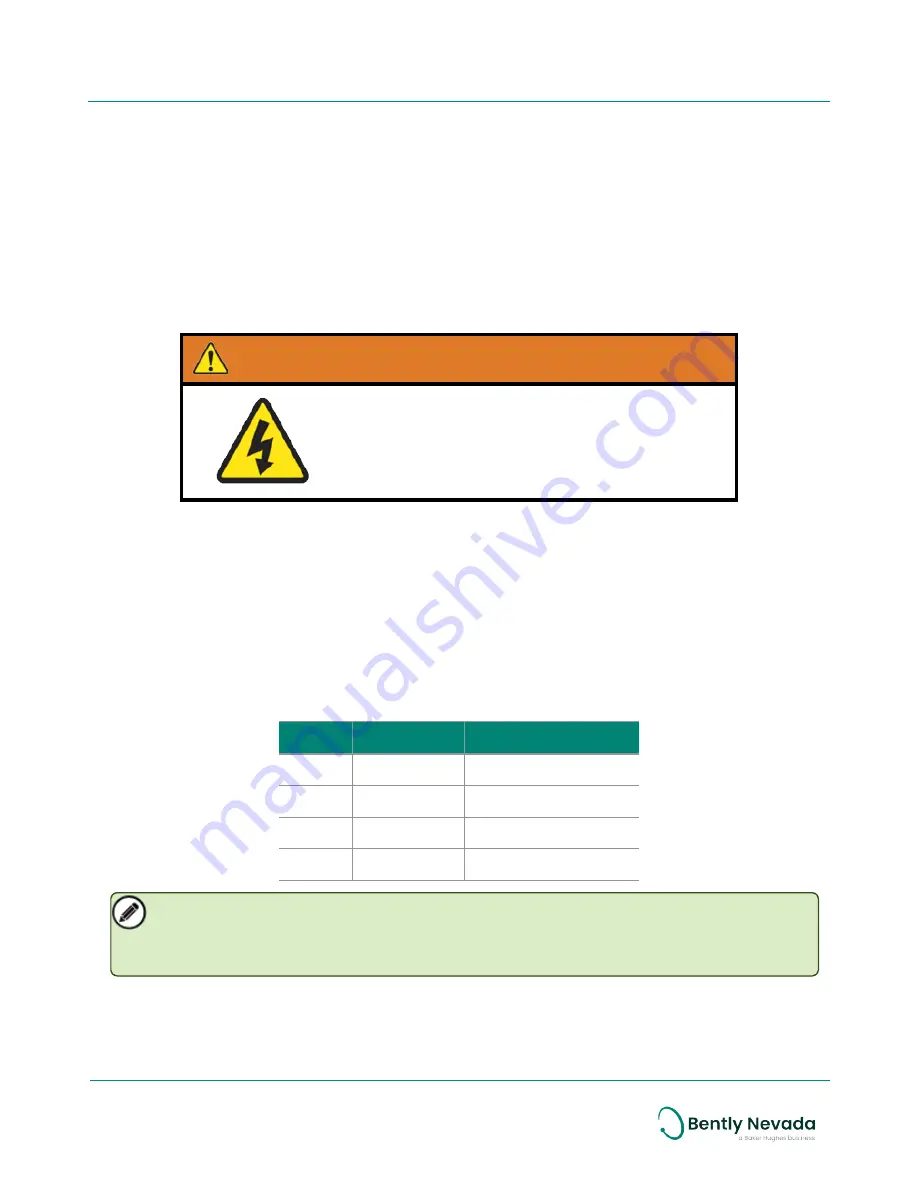
When installing the gateway outdoors, you need to provide adequate UV protection for the
network cable connector. This can be done using a suitable enclosure or by mounting the
gateway upright and using the optional network and power cable connection guard.
Power Connection
When connected to a standard Ethernet connection, Ranger Pro Gateways require an external
power supply connection using the supplied A-coded M12 field-wireable connector or optional
M12 power-cable accesory.
WARNING
WARNING HAZARDOUS ENVIRONMENT
RISK OF EXPLOSIVE ATMOSPHERE
The power over ethernet function may not be utilized in a
hazardous atmosphere. Only a suitable DC power supply may
be utilized to power the equipment in a hazardous area.
The power connection also serves as an optional secondary power supply connection when
using a PoE plant network connection. If needed, use the supplied A-coded M12 field-wireable or
optional M12 power cable accessory to connect to an external power supply to establish a
redundant power-supply connection.
A secondary power supply allows for continued operation. Switching between power supplies
causes the gateway to reboot and results in temporary loss of wireless connectivity.
The A-coded M12 connection uses these wiring connections.
Table 3 - 1: Power and Reset Connector Wire Color Guide
M12 Pin Wire Colour
Description
1
Brown
IO – Reset 1
2
White
V+ (20-57 Vdc, 4 W)
3
Blue
IO – Reset 2
4
Black
V-
The power cable and connector can be used as an alternative to the magnetic
interface to reset the gateway TCP/IP IPv4 address or restore the gateway to factory
default settings.
Using an appropriate tool, the M12 power connector must be tightened to a torque of 0.6 Nm.
19/46
Ranger Pro ISA100 Wireless Gateway
User Guide
158M1430 Rev. -