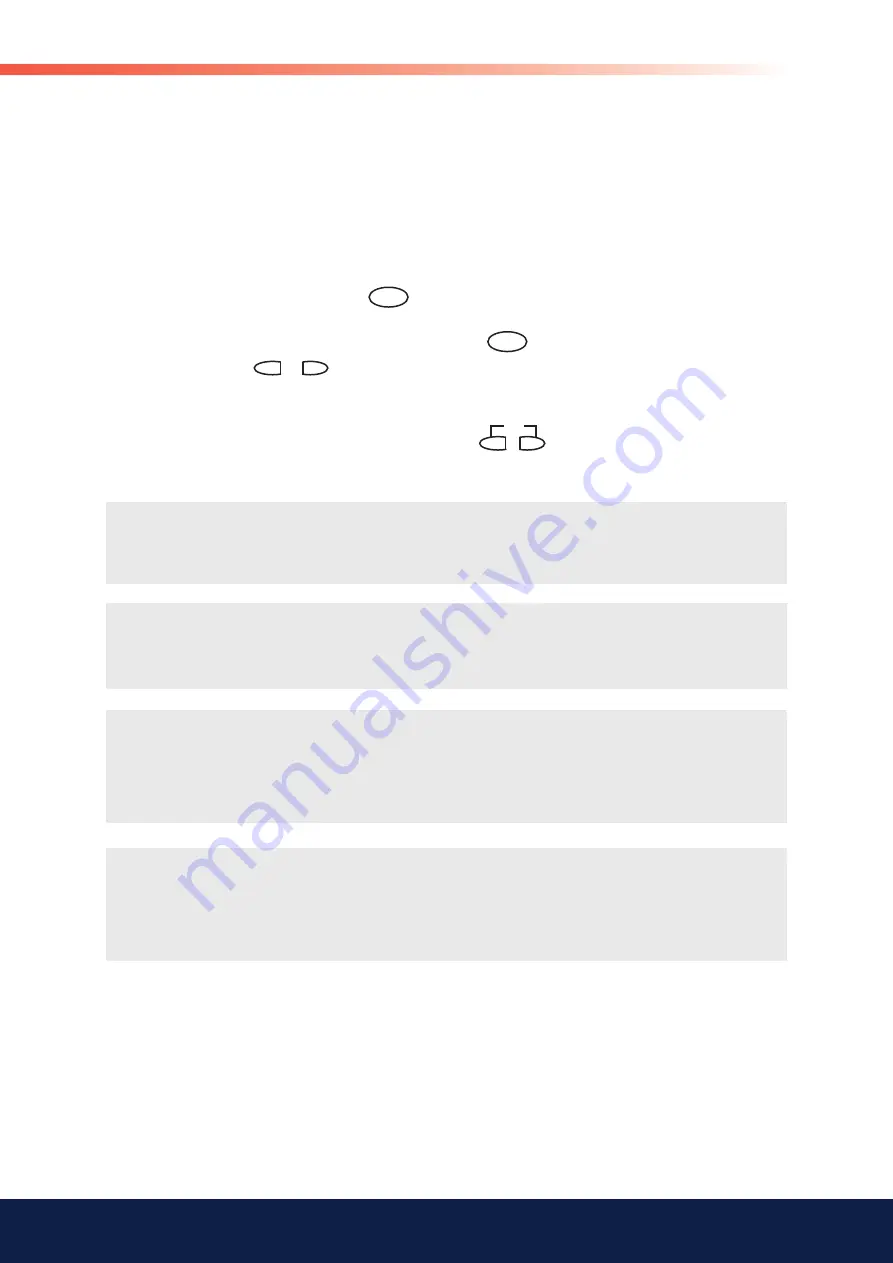
91
Bentone
9.9.2
Activation of Manually OFF in operation and adjustment of
output via the display and operating unit
When the burner is in operation position it can be set to Manually OFF which means
that the load of the burner can be manually set and will not start if the burner is
shut down.
To activate Manually OFF, first run the system to the minimum output limit.
Manual OFF can be activated by pressing
F
for at least 1 second then
LoAd 0.0
appears flashing.
Adjustment of
LoAd
can now manually be done by pressing
F
and
simultaneous pressing
-
or
+
.
The burner will now stay in set input if none of the safety regulators stops the
burner.
To deactivate and to change to automatic operation, press
ESC
-
+
for 3 seconds.
!
Manually OFF must not be used just to put a burner out of operation when doing
mounting work, or
when the burner is not ready for operation. The safety notes contained in chapter Safety
notes must be
observed!
!
If Manually OFF is activated, it is stored via mains OFF.
On power return, the burner assumes the Manually OFF position (OFF flashing).
!
Please note that the automatic control unit will not exit manual mode by itself. Make sure
that the automatic control unit is reset to automatic mode.
!
The unit can be changed to manual mode without login taking place. If the automatic
control unit has been left in manual mode, no automatic burner control will take place,
which in turn means that the installation is not operating satisfactorily. For this reason,
make sure when servcing/troubleshooting that the automatic control unit is not in manual
mode.
Summary of Contents for STG 146i/2
Page 34: ...34 Bentone 6 2 Wiring diagram...
Page 123: ......
Page 124: ...Enertech AB P O Box 309 SE 341 26 Ljungby www bentone com...














































