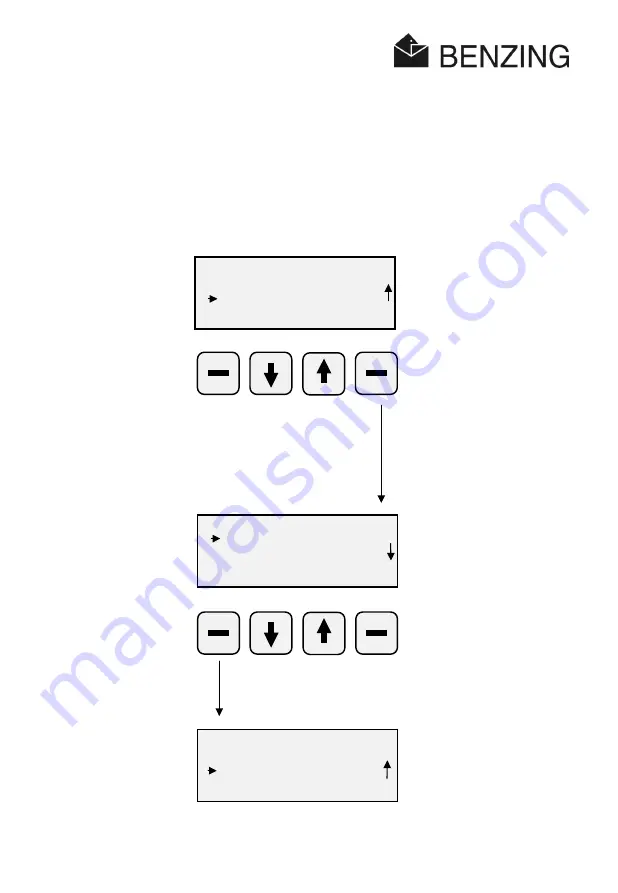
ATIS TOP - Fancier
INTRODUCTION TO OPERATING THE ATIS TOP
24
HB_TOP_ZUECHTER-E_22.doc
Gantner Pigeon Systems GmbH
6.4 Function
Keys
The current function of the two outer function keys is displayed in the bottom line. The left
function key usually has the function
quit
and the right one the funtion
select.
Pressing
„select“
the function which is flashing at that moment is carried out resp. you jump
into the displayed
sub-menu
. In this example it`s the sub-menu
configura-tion:
Pressing „
select“
the function which is flashing at
that moment is carried out resp. you jump into the
displayed sub-menu. In this example it`s the sub-
menu „configuration“:
Pressing
„quit“
you always leave the currently active menu
and jump back into the previous menu.
e r a s e
c h e c k
c o n f i g u r a t i o n
q u i t
s e l e c t
* * c o n f i g u r a t i o n * *
d a t e - t i m e
p i n c o d e
q u i t s e l e c t
e r a s e
c h e c k
c o n f i g u r a t i o n
q u i t s e l e c t















































