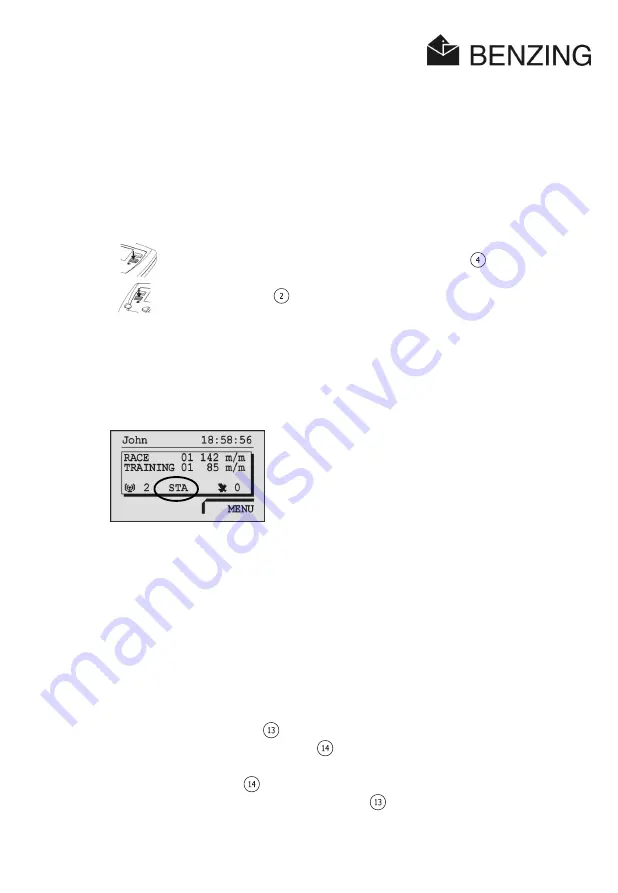
BENZING M1 – Fancier
INSTALLATION AND INITIAL OPERATION
HB_BENZING-M1_ZUECHTER-E_13.doc
21
GANTNER Pigeon Systems GmbH
3.5.2 With the BENZING Station
When connecting the BENZING M1 the first time with the BENZING Station the message
"Wrong BENZING Station" appears on the display of the BENZING M1. In order to use the
BENZING M1 with a BENZING Station, both devices must be linked first. Therefore perform
the following steps:
•
Open the menu of the BENZING M1 with the green button
"MENU".
•
Press the red button
"SYSTEM" to open the system menu.
• Choose the menu item "Link STATION" in the system menu and confirm it with the button
"YES."
The BENZING M1 and the BENZING Station are now linked. Now the signal "STA" is
displayed on the BENZING M1 as soon as it is plugged into the BENZING Station.
Note:
Linking the BENZING M1 with the BENZING Station is only possible if no training or
race is in progress.
3.6 Front
Label
The BENZING M1 is delivered with a standard front label. It can be substituted by a
different one. In this case you have to do the following:
• Unscrew both allen screws
on the front.
• Remove the front panel and the label
.
• Place the new label.
• Re-insert the new label
.
• Fix the front panel again with both allen screws
.
















































