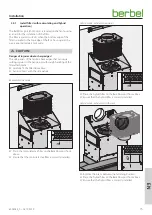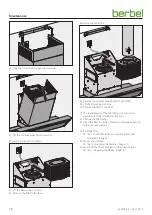22
Operation
6005044_0 – 04.12.2019
4.2.2
Extraction mode / recirculated air mode
changeover
If the device is configured for hybrid mode, it is possible to
switch between extraction mode and recirculated air mode
at any time after activating the changeover function.
The changeover function is activated in configuration mode.
D
“4.3 Configuring the device” (page 24).
Button
Function
If the changeover function is activated:
☞
Touch the button one time.
Button glows dimly:
y
The device operates in extraction mode.
y
The wall box is opened.
y
The cleaned air is discharged outdoors.
Button glows brightly:
y
The device is operating in recirculated air
mode.
y
The wall box is closed.
y
The cleaned air is discharged into the
room.
4.2.3
Filter filling indicator
The device has a control indicator to remind the operator
to change the filter filling. If no air circulation filter is used,
the control indicator has no meaning.
The function is set so that the button flashes every 1,000 fan
operating hours (flash duration 120 seconds) as soon as
the device is turned off. The hours counter is restarted by
switching off the control indicator.
Button
Function
Button flashes:
The filter filling must be replaced.
D
“6.2.2 Replacing filter filling (with
recirculating and hybrid mode)”
(page 27).
☞
Hold the button (> 1 second) to restart the
hours counter.
4.2.4
Window contact switch
If a window contact switch is connected to the device, this
monitors whether the corresponding window is open or
closed. Extraction only takes place with an open window or
in recirculated air mode.
Button
Function
Button flashes:
y
A window contact switch is connected to
the device.
y
The window is closed.
y
The device does not perform extraction.
☞
Open the window.
y
Extraction can be used.
4.2.5
Cooktop lighting
The cooktop lighting is dimmable and is equipped with
energy-saving LEDs. The lighting can be used independently
of the fan. It can be switched on when the device is on.
It can be switched off at any time.
The colour temperature can be changed.
Button
Function
Dimmer.
☞
Press the button once to switch the
cooktop lighting on or off.
☞
Hold the button (more than 1 second)
to start the dimmer. After releasing the
button, the cooktop lighting remains at
the selected brightness.
After switching off, the cooktop lighting
starts with full brightness the next time it is
switched on.
Colour temperature.
☞
Touch the button 1x.
☞
Touch and hold the button again within
half a second to start the colour cycle.
The cooktop lighting switches on, the colour
cycle starts.
☞
Release the button when the desired
colour temperature is reached.
The colour cycle stops, and the selected
colour temperature is saved.
Summary of Contents for BKH 120 FO
Page 34: ...34 6005044_0 04 12 2019 ...
Page 35: ...35 6005044_0 04 12 2019 ...
Page 36: ...6005044_0 04 12 2019 ...