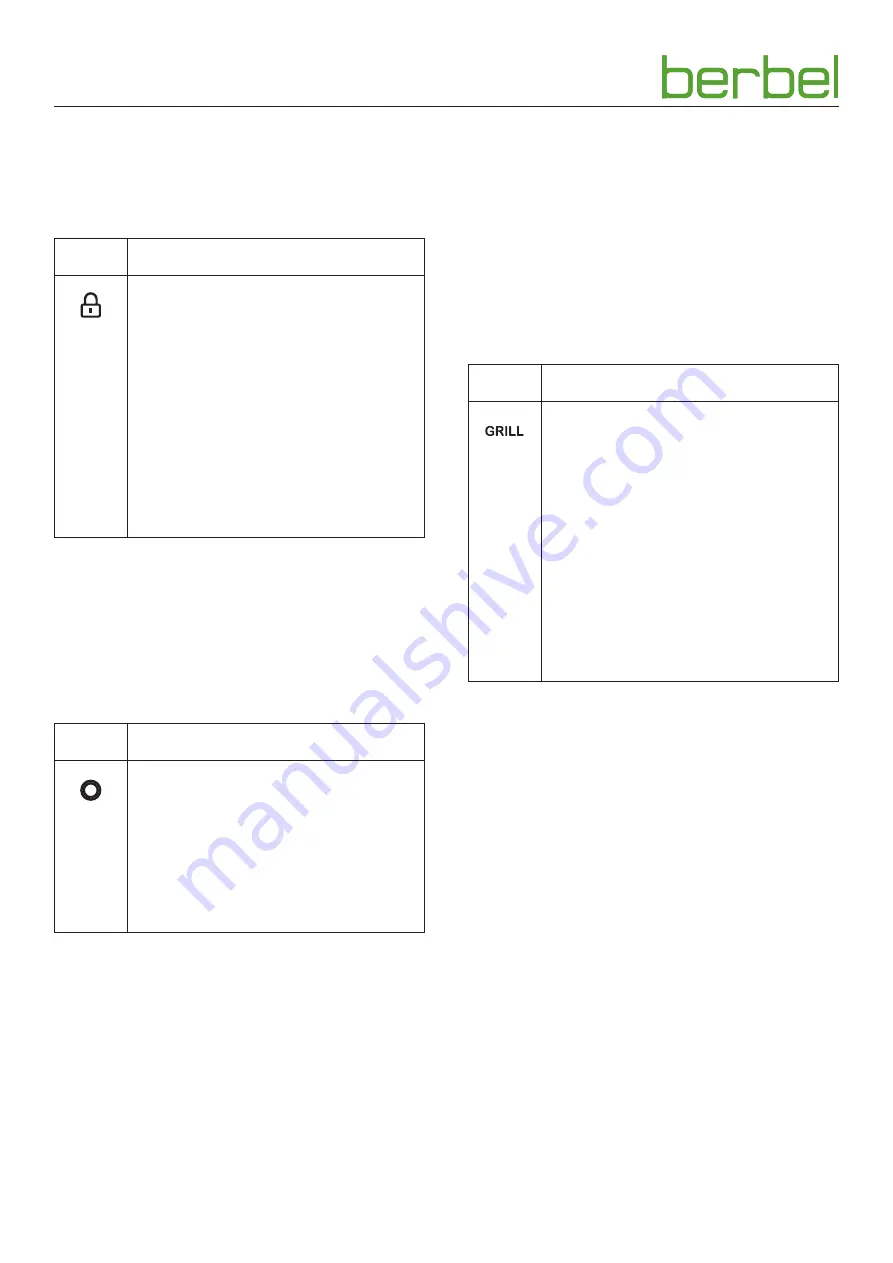
26
Operation
6004977_a – 28.02.2020
4.3.5
Locking function
In order to prevent undesired changes to the settings of the
cooking zones, the control panel can be locked permanently.
Access takes place after pressing the menu button;
the corresponding symbol is displayed.
Button
Function
☞
Make sure that all cooking zones are
switched off.
☞
Press the slider at the position below the
symbol.
y
The display “L” appears for all cooking
zones.
y
The control panel is locked; only the
On/Off button and the menu button
remain active.
To switch off the function:
☞
Press the menu button.
☞
Press the slider at the position below the
symbol for 3 seconds.
4.3.6
Maintenance function
The device has a check indicator in order to remind the
operator to change the filter filling. If no recirculated air filter
is used, the control indicator does not have any meaning.
The control indicator blinks every 1000 fan operating hours.
The hours counter is started anew by switching off the check
indicator.
Button
Function
The symbol illuminates, the filter filling must
be replaced.
D
After replacement of the filter filling:
☞
Press the menu button.
☞
Press the slider at the position below the
symbol for longer than 3 seconds.
y
The counter restarts.
4.3.7
Grill function
Function for the use of grill plates, which are suitable for
induction hobs, on the two left cooking zones.
y
The two left cooking zones can be interconnected with
the bridge function.
y
The front left cooking zone is for frying.
y
The rear left cooking zone is for simmering.
y
Use of the function takes place via the front left cooking
zone.
Access takes place after pressing the menu button; the
corresponding symbol is displayed.
Button
Function
☞
Press the display of the cooking zone.
☞
Press the slider at the position below the
symbol.
y
The display of the rear left cooking zone
shows the bridge function.
y
The display of the front right cooking zone
shows the grill function.
y
The selected power level is displayed on
the front left cooking zone during the
cooking process.
To switch off the function:
☞
Press the menu button.
☞
Press the slider at the position below the
symbol.
4.3.8
Head chef function
Function for adjustment of cooking zones to a stored cooking
level. Display of the pot recognition is deactivated with this
function.
Settings with the initial start of the function:
y
The two left cooking zones can be interconnected with
the bridge function and started on power level 7.
y
The rear right cooking zone starts on power level 5.
y
The front right cooking zone starts on power level 3.
If the function is used, the most recently used settings are
saved permanently. The stored settings are reactivated the
next time the function is started.
Summary of Contents for Downline BKF 83 DL-A
Page 40: ...6004977_a 28 02 2020 ...















































