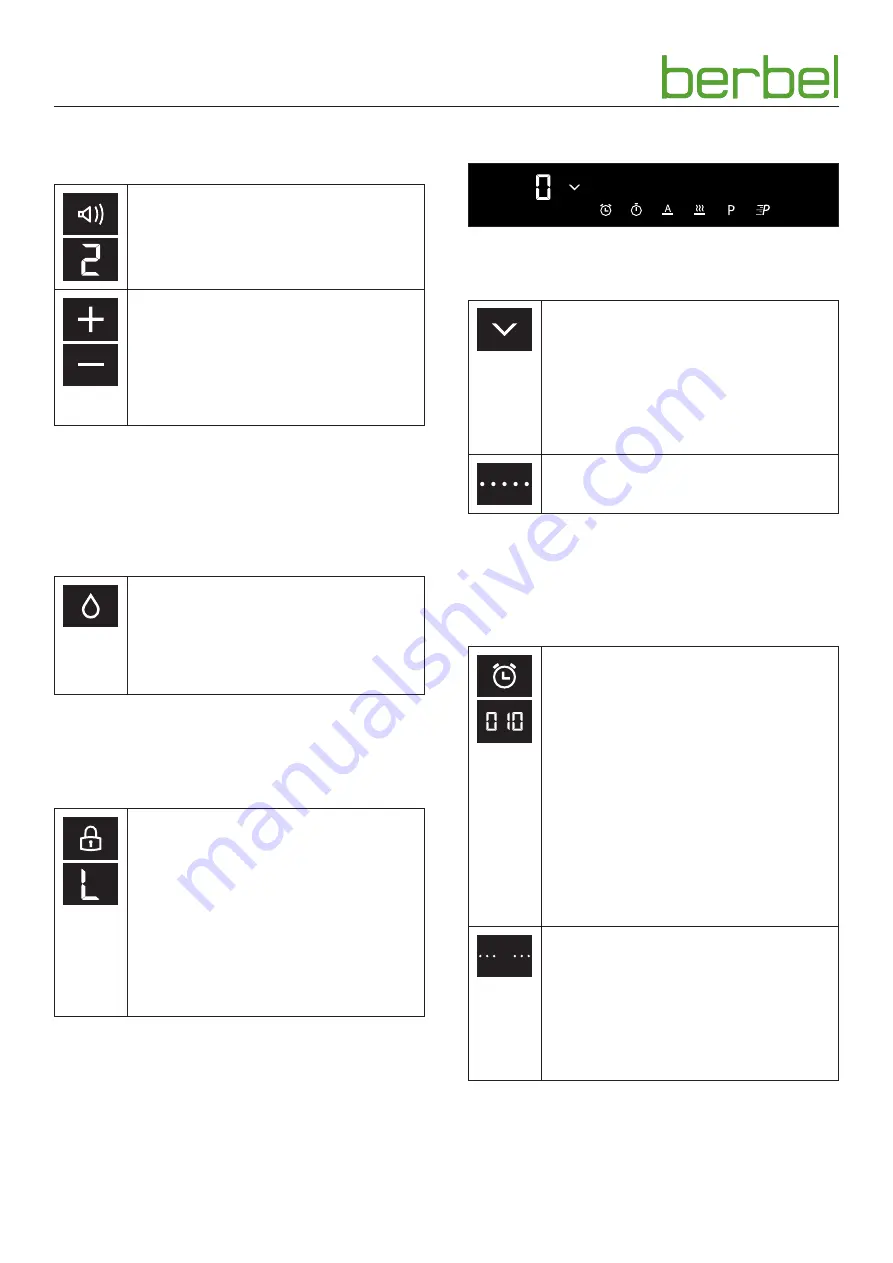
30
Operation
6006047_0 – 02.09.2021
4.5.11 Volume function
Function for adjusting the volume of acoustic signals.
☞
Touch the symbol.
y
The 7-segment display of the extraction
shows the set value (e.g. volume 2).
To change the volume:
☞
Set the desired value.
To exit the function and save the adjusted
value:
☞
Touch the hob menu button or wait
5 seconds.
4.5.12 Cleaning function
In order to prevent undesired operation of the device during
cleaning, the control panel can be locked temporarily.
This function is useful for cleaning residues off the hob
during cooking.
☞
Touch the symbol.
y
For 20 seconds, the control panel is locked
and the fan is switched off; only the On/Off
button remains active.
y
The 4x 7-segment display indicates the
remaining time.
4.5.13 Locking function
In order to prevent undesired changes to the settings of the
cooking zones, the control panel can be locked permanently.
☞
Make sure that all cooking zones are
switched off.
☞
Touch the symbol.
y
The display “L” appears for all cooking
zones and the 7-segment display for the
extraction.
y
The control panel is locked; only the On/
Off button and the symbol remain active.
To switch off the function:
☞
Touch the symbol for 5 seconds.
4.6
Operation of the cooking zones
Additional functions are available via the cooking zones
menu button.
☞
Touch the cooking zone menu button for
1 second.
y
The symbols of the functions are displayed.
D
The functions are described in the
respective sections.
y
If no function has been selected, the
cooking zone menu switches off after
5 seconds.
Operation of the slider is not possible if the
cooking zone menu is open.
4.6.1
Cooking zone - count down function
Function for setting an individual cooking time for each
cooking zone from 1 to 999 minutes. This function is only
available if a cooking zone is active (power level > 0).
☞
Touch the symbol.
y
The 3x 7-segment display shows the
remaining time.
y
The device is preset to 10 minutes.
y
The time starts to run after 5 seconds or
when the 3x 7-segment display is touched.
After expiration of the adjusted time:
y
The cooking zone is switched off.
y
An acoustic signal is issued.
y
The counter display blinks.
To switch off the function:
☞
Touch the hob menu button.
☞
Touch the symbol again.
☞
To change the remaining time, adjust the
duration as follows:
y
Slider left - less time.
y
Slider right - more time.
y
Tap the button - one-minute steps.
y
Hold the button - 10-minute steps.
y
The time starts to run 5 seconds after it is
set.
Summary of Contents for Downline Infinity BKA 90 DLI
Page 44: ...6006047_0 02 09 2021 ...















































