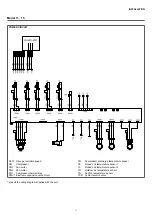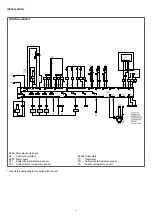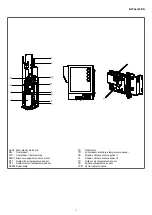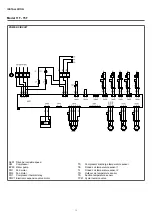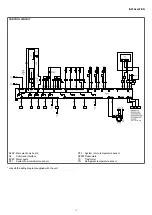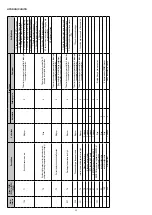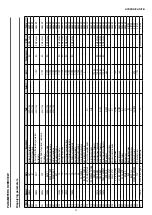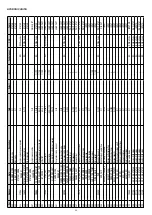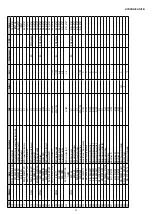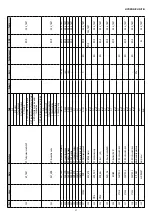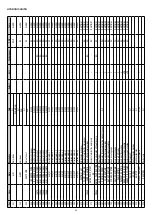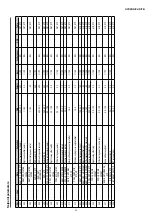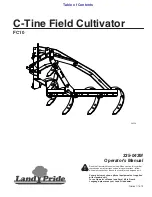INSTALLATION
39
To select:
— push
or
to select the desired parameter
To change:
— keep the key pressed
for 2 seconds
— push
or
to change the value
— push
to confirm the selection and access the next item
— keep the key pressed
for 2 seconds to store the param-
eter
Finish the settings:
— keep the key pressed
for 2 seconds to exit
REC10CH user interface (ACCESSORY)
VEN
18/05/2013
12:17
MENU
INFO
SET
IMPIANTO
TEMPERATURA SANITARIO
STATO
42
°C
P
1.3 bar
The unit user interface, also called the REC10CH interface, is in-
stalled remotely.
It is an extremely simple and intuitive interface and is designed to
be used by the system user to set the operating temperatures of
the heating, air conditioning and sanitary buffer tank.
9
For the use of this control, please refer completely to the spe-
cific manual.
Heat request management from room thermostat.
In systems where the REC10CH remote control panel is provided,
it is possible to manage the heat request to the heat pump directly
from the room thermostat.
To activate this specific function, the room thermostat must be con
-
nected to the clean contact indicated below:
2 fili (morsetto 9-13)
TA
2 przewody (styki 9-13)