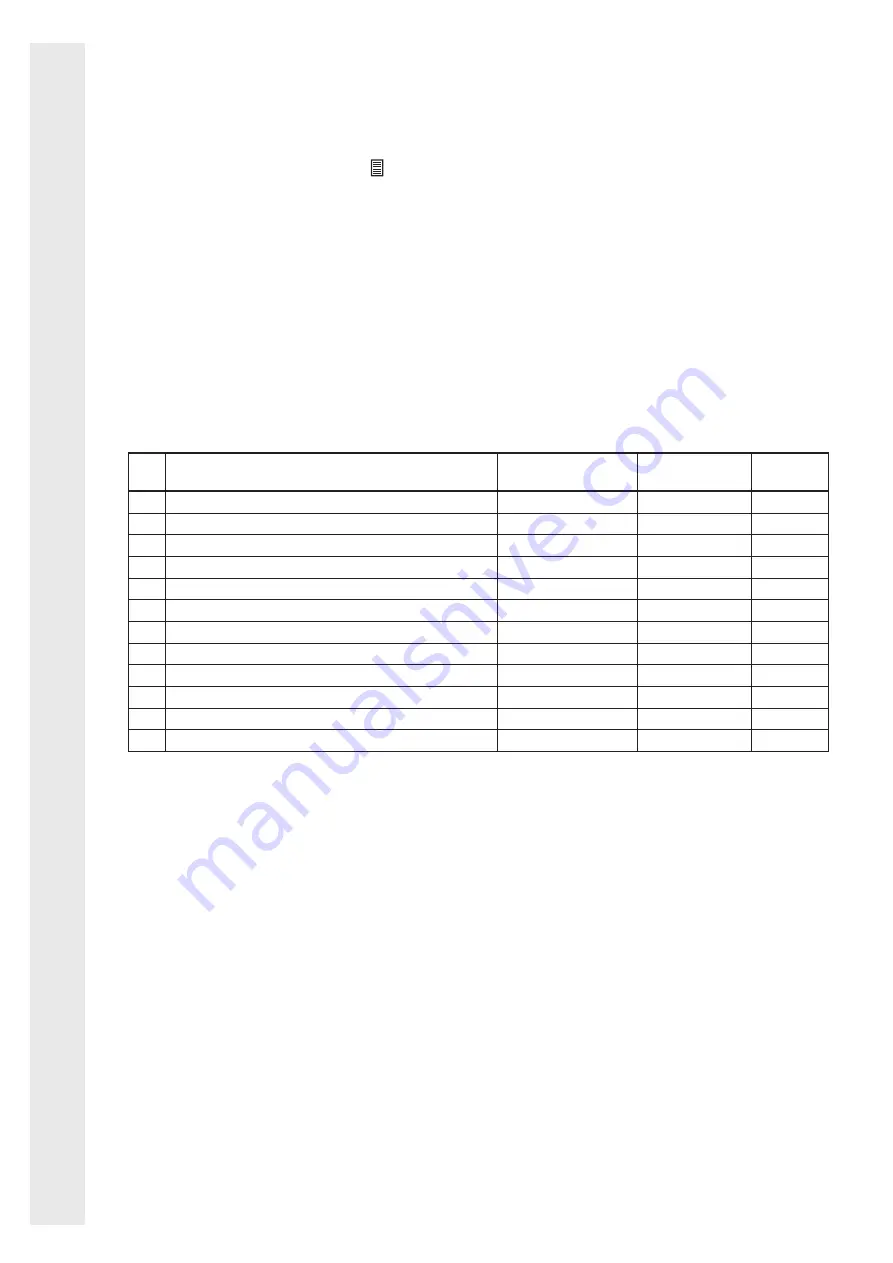
INS
TALLER MANU
AL
8
2.5
Setting the user values
Turn the function selector to User Menu .
Turn the parameter selector to highlight
the required sub-menu (Language, Clock,
Weekday, Parameters, Reset).
Press the Enter button to access the selected
sub-menu.
Turn the parameter selector to set the required
value.
Press the Enter button again to enter the new
value.
Exiting programming mode
You can exit programming mode at any time
simply by turning the function selector or by
pressing the Esc button.
Any changes made but not confirmed by
pressing the Enter button will be lost.
No. Description
Range of values
Factory setting Own
setting
00 List of errors
Display only
No error
01 Time setting
0:00-23:59
10.00
02 Weekday setting:
Monday - Sunday
Monday
03 Daily production
Display only / Reset
0 kWh
04 Total production
Display only / Reset
0 kWh
05 Kick pump ON time
OFF - 00:00-23:45
07:00
06 Kick pump OFF time
00:15-24:00
22:00
07 Supplementary heating function ON time
OFF - 00:00-23:45
05:00
08 Supplementary heating function OFF time
00:15-24:00
21:00
09 Circulating pump ON time
OFF - 00:00-20:45
05:00
10 Circulating pump OFF time
05:15-24:00
21:00
11 Anti-legionella function activation time
00.00 – 23:45
02:00
LIST OF USER PARAMETERS (accessible via the "Parameters" menu)
EXPLANATION OF THE VALUES SET /
FUNCTIONS
To change the standard settings, first select
the type of system configuration based on the
system diagrams available (see the chapter
on "System diagrams").
Therefore, parameter [P22] must be set first.
The different values set for the corresponding
system selected/created (1-13) are described
as follows.
If, for example, the controller is used for
system configuration = 1, only refer to the
descriptions for the operation of this system.
VALUES SET BY THE USER
01 Time setting
Set the current time.
02 Weekday
Set the current weekday (Monday - Sunday)
(display only)
RESET PRODUCTION COUNTERS
03 Daily production display (*)
In this position the daily production is dis-
played. At midnight the value is automatically
reset to “0000” and the daily production value
is added to the total production.
The daily production value can be reset to
“0000” by pressing and holding OK for at
least two seconds.
(*) For convenience, energy is displayed in
Wh, kWh or MWh depending on the quantity
produced.
04 Total production display (*)
This value is always updated at midnight.
To determine the exact current total, add the
daily production to the total value "displayed".
Reset the value to “0000” by pressing and
holding OK (for at least two seconds).
(*) For convenience, energy is displayed in
Wh, kWh or MWh depending on the quantity
produced.









































