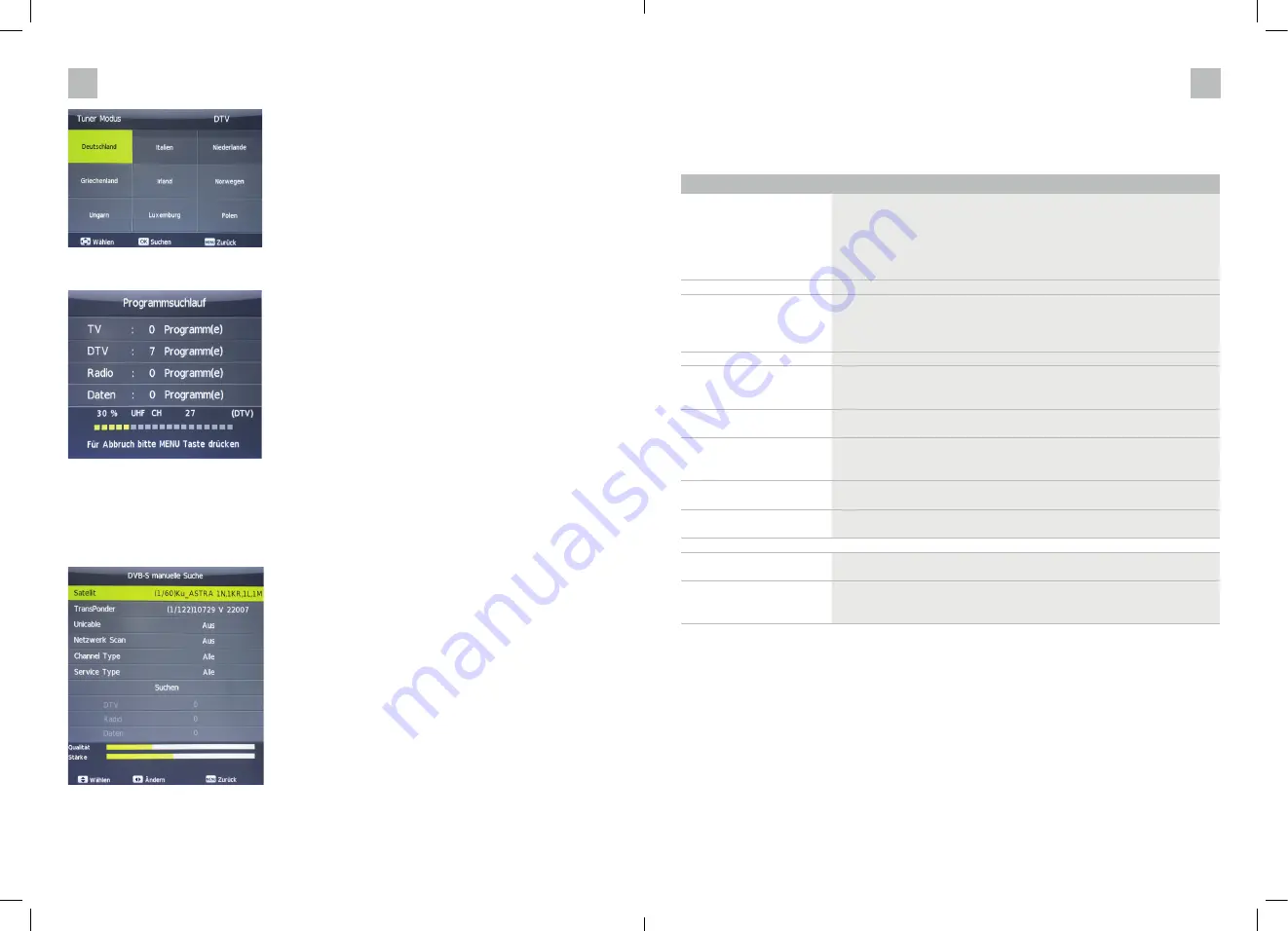
42
43
EN
EN
TROUBLESHOOTING
Please use the list below to try to correct the most common errors before contacting customer
service. A minor adjustment can often solve the problem and restore your screen reception.
Problem
Possible solutions
No picture
• Check that the machine is connected and switched on.
• Adjust the brightness and contrast.
• Check the input signal.
• Check the connection between the monitor and the machine. Un-
plug the power cord, wait one minute and then reconnect the unit.
• Check the screen selection.
Picture is not clear
• Check that the video input cable is plugged in correctly.
Image is blurred
• Possible power fluctuations, connect the unit to another power
source.
• Check whether there are magnetic devices in the immediate vicini-
ty (wireless receiver, AC transformer, etc.).
Colours are blurred
• Check that the video input cable is plugged in correctly.
Picture "wobbles" or
shows wavy deflections
• Check the video input voltage range (V-sync Max. 75Hz, H-sync
Max.48.08KHz)
• Make sure that the video cables are connected correctly.
No sound
• Check the connection to the speaker.
• The sound may be off (mute), try adjusting the volume.
Remote control does not
work
• Check whether the remote control signal is blocked by an object
or light.
• Check the batteries and replace them with new ones if necessary.
Poor picture reception
and/or poor sound
Check the correct setting of any upstream reception devices (satelli-
te receiver, DVB-T receiver)
If the problem persists.
Unplug the power cord, wait one minute and then reconnect the
machine.
Further notes
Power supply
The cable cross-section must be at least 2 x 0.75 mm
2
, for cable
lengths of 5 m, at least 2 x 2.5 mm
2
Reverse polarity
Make sure that the +/- voltage is correct (note the symbol on the
sticker). If the polarity of the unit is reversed, the warranty will
become void.
If your television still does not work, please contact your dealer or the technical service department.
Depending on the region, the channel search results in over 60 channels.
Private channels are usually displayed first, but these require the Freenet module for decoding.
Please place free channels in the first places using the „Edit channels“ function.
DVB-S MANUAL SEARCH WITH DISPLAY OF QUALITY AND SIGNAL
Here you can check the alignment of the SAT antenna via the level display.
















































