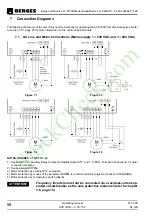Berges electronic
•
D–51709 Marienheide-Rodt
•
Tel. 02264/17-0
•
Fax 02264/17126
Operating manual
21.12.98
ACP 3000 — 0.37–15.0
04_GB
48
◊
Value range: 0–15
Default: 3
This parameter allows for storing and resetting parameters and activating special functions.
The function will be executed upon exiting the Program mode:
◊
Value range: 0–9999
Default: 0
Controls the operation of line start lock-out and/or Auto-Start into a rotating motor. Addition-
ally enables or disables both the STOP key as an E-Stop when operating from the terminal
strip and the Stop function due to a disconnection of a remote device connected to the drive
through connector J22. See section 8.1 for special display indications used with this param-
eter.
NOTE: STARTING INTO A ROTATING MOTOR.
When this function is selected, the inverter will attempt to run the motor at 50 Hz output and
reduced voltage. It then lowers that frequency until output current is minimized and the mo-
tor and frequency are synchronized.
ENSURE THAT THIS OPERATION WILL NOT CAUSE INJURY TO PERSONNEL OR
DAMAGE TO EQUIPMENT.
◊
Value range: 0–11
Default: 1
DATA
CODE
OUTPUT
RANGE
DESCRIPTION
0
–
Output off.
1
0–20 mA DC Output proportional to output frequency (
12-FOUT
), with full
scale at
32-FMAX
.
2
0–20 mA DC Output proportional to output current (
14-IOUT
), with full scale at
200% of rated current.
3
0–20 mA DC Output proportional to inverter load (
15-LOAD
), with full scale at
200% of rated load.
4
–
Output proportional to output voltage; full scale = input line volt-
age. Meter calibration must be set to 189 for this option.
11
4–20 mA DC Output proportional to output frequency (
12-FOUT
), with full
scale at
32-FMAX
.
12
4–20 mA DC Output proportional to output current (
14-IOUT
), with full scale at
200% of rated current.
13
4–20 mA DC Output proportional to inverter load (
15-LOAD
), with full scale at
200% of rated load.
14
–
Output proportional to output voltage; full scale input line voltage.
81-PRGNO – Special Program
2P
DATA
CODE
DESCRIPTION
0
Standard Program
1
Reset parameters to factory settings (Display = SETP)
2
Store customer parameter settings (Display = STOC)
3
Recall customer parameter settings (Display = SETC)
80–95
Enables the PI Controller; see chapter 6 on page 51 for further information.
82-START – Start Options
2P
ATTENTION!
StockCheck.com