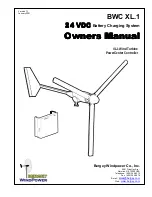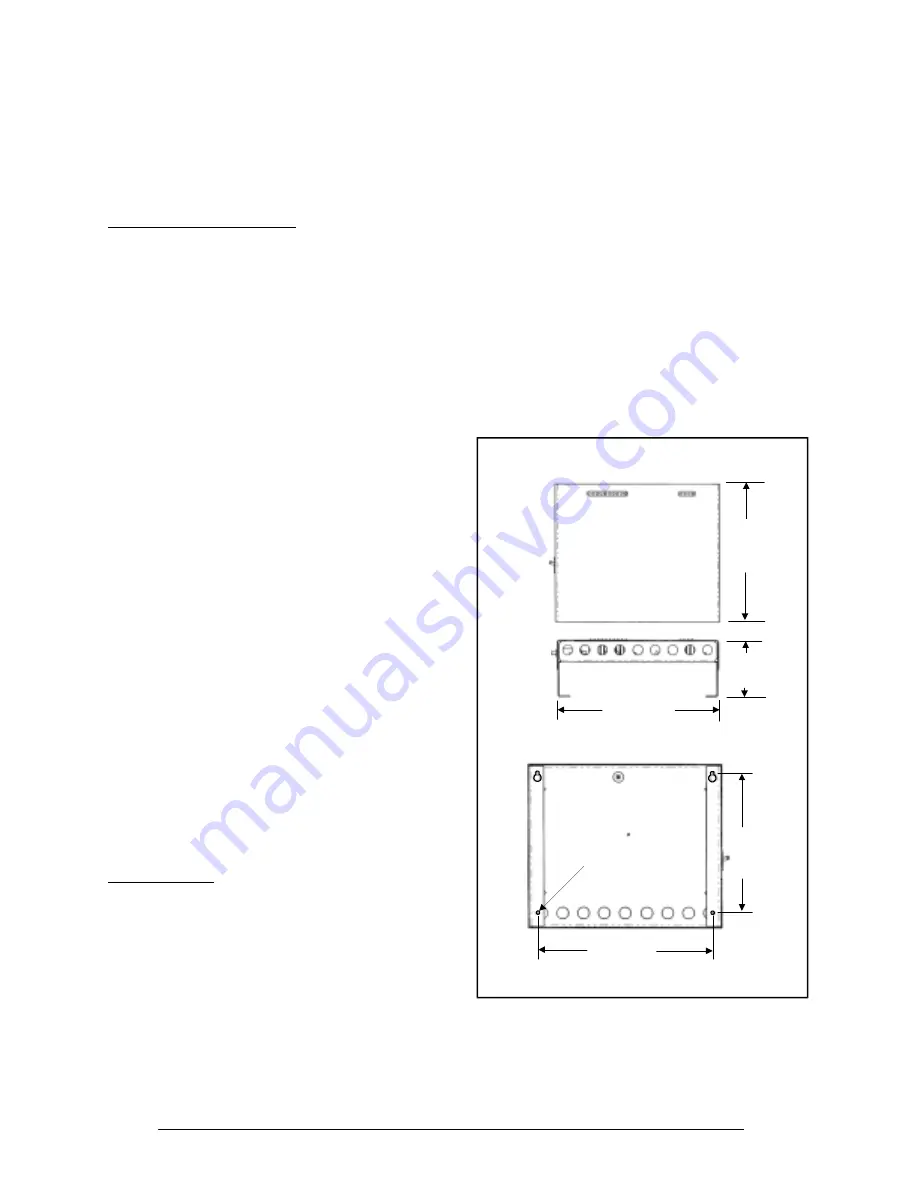
11
The PowerCenter has a limited current carrying
capacity so we recommend that you use a DC
Source Center whenever you have multiple XL.1
wind turbines. DC Source Centers are available
from Bergey Windpower.
Additional Design Guidance:
1. If you have multiple XL.1 turbines and
PowerCenters, do not connect more than
one wind turbine to one PowerCenter.
2. Connect multiple PowerCenters to a DC
Source Center via the PowerCenter’s bat-
tery terminals.
3. Do not connect the PowerCenter to an-
other controller that could disconnect the
PowerCenter from the batteries. The
PowerCenter should not be disconnected
from the battery when there is input from
the wind turbine.
B. Location
The PowerCenter must be installed indoors and
should be located relatively close to the battery
bank. Do not install the PowerCenter outdoors; it
is not waterproof.
C. Mounting:
The PowerCenter needs to be mounted vertically
to a wall, or other support structure, so that air can
pass unobstructed through the passive cooling
channel behind the enclosure. We recommend
setting the height of the LED’s at eye level if pos-
sible so that the system status lights will be easi-
est to read.
The enclosure dimensions and mounting layout
for the PowerCenter are shown in Figure 12. The
PowerCenter should be mounted with four M4
(0.157” dia.) screws. We recommend the follow-
ing procedure:
Tools Required:
Pencil
Carpenters
level
Drill with ~ 2 mm or 0.09” dia. drill bit
(4) M4, 1/8”, or 5/32” screws
Screwdriver
Procedure:
Step 1:
Mark the mounting hole locations using the Pow-
erCenter enclosure as the template. Use a car-
penters level to check the levelness of the enclo-
sure before marking the holes.
Step 2:
Drill small (~ 2.5 mm or 0.1 in diameter) pilot holes
for the mounting screws.
Step 3:
Screw the top two mounting fasteners into the wall
until ~ 6 mm (1/4”) of the shank extends out from
the wall.
Step 4:
Remove the PowerCenter cover and place the
PowerCenter enclosure on the two upper mount-
ing fasteners. Slide the enclosure down such that
the fasteners are placed at the top of the inverted
“T-slots”.
Figure 12, PowerCenter Mounting Dimensions
390 mm
15 3/8“
15.375“
128 mm
5.0“
337 mm
13 1/4“
13.25“
Bottom View
Front View
Enclosure Dimensions
267 mm
10 1/2“
10.5“
333 mm
13 1/8“
13.125“
3.8 mm
0.150“
Diameter
4 Places
Mounting Hole Layout
Equalize Button
Back View
Step 5:
Install the bottom two mounting fasteners, and
then tighten the top two fasteners.
Summary of Contents for 24 VDC B
Page 19: ...18 Appendices ...