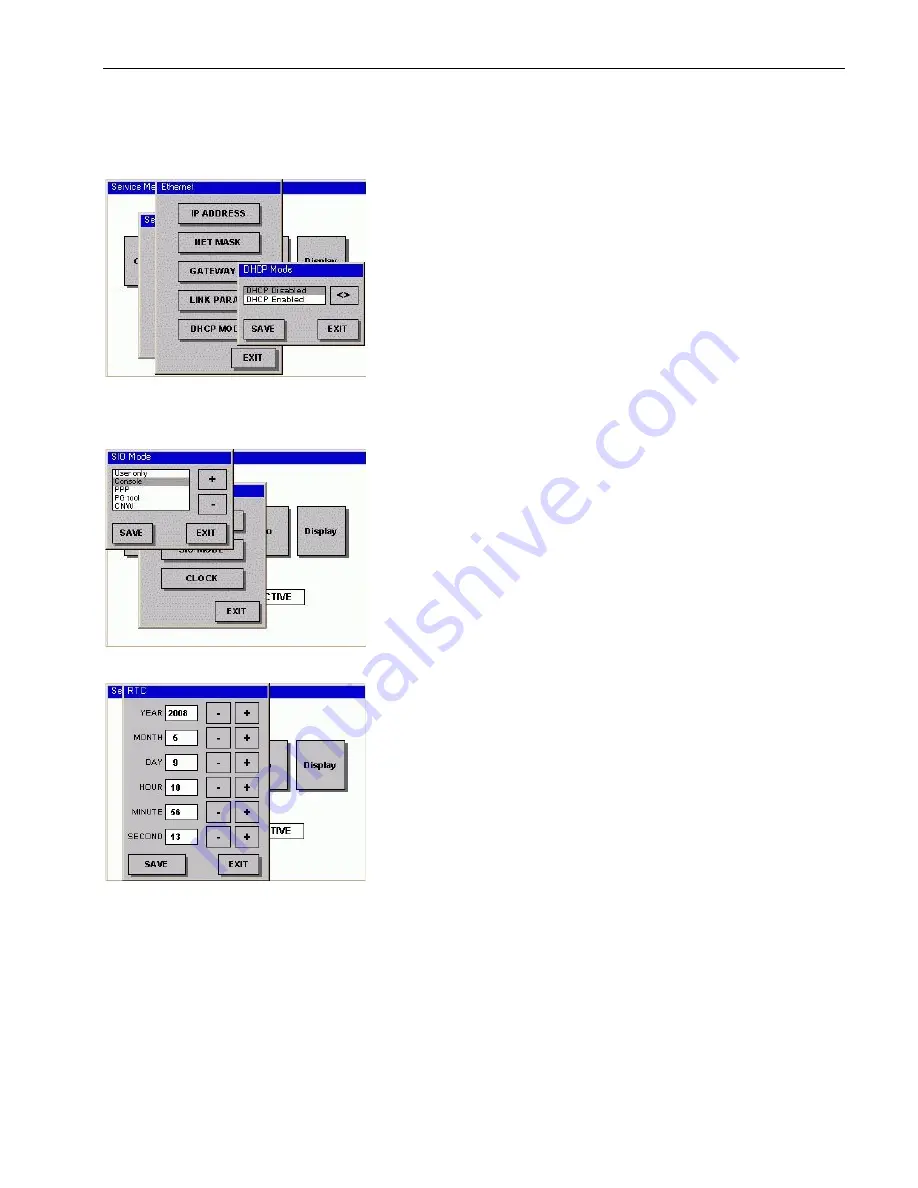
USER MANUAL 1.10 | DC1000 DIALOG-CONTROLLER
Berghof Automation GmbH | Harretstrasse 1 | 72800 Eningen | www.berghof.com
2VF100108FE04.docx | DC1000_HB_en_2D0982010ZD00.docx
63
DHCP Mode:
Disabled:
The IP ADDRESS set on the Dialog-Controller
is valid.
Enabled:
The IP ADDRESS is automatically retrieved
from a DCHP server.
Caution:
If DHCP is enabled, and there is no DHCP
server available, the Controller will not boot! The Control-
ler waits for a DHCP to allocate a valid IP address to it.
If no DHCP server is present, the Dialog-Controller can
only boot if the DHCP disabled setting has been config-
ured. For this purpose the device must be put into configu-
ration mode and can be converted via COM1 (X4) by
means of web configuration (see manual: CP1131-P intro-
duction).
Setting the COM1(X4) serial interface.
User only:
COM1 is available for CODESYS application
Console:
Debug outputs of the operating system
PPP:
TCP/IP over PPP protocol
PG Tool:
CODESYS can upload and debug serial pro-
grams
CNW:
reserved
RTC:
Setting the battery-buffered realtime clock.
Ethernet
“DHCP Mode”
SIO MODE
“SIO MODE”
CLOCK “RTC”
















































