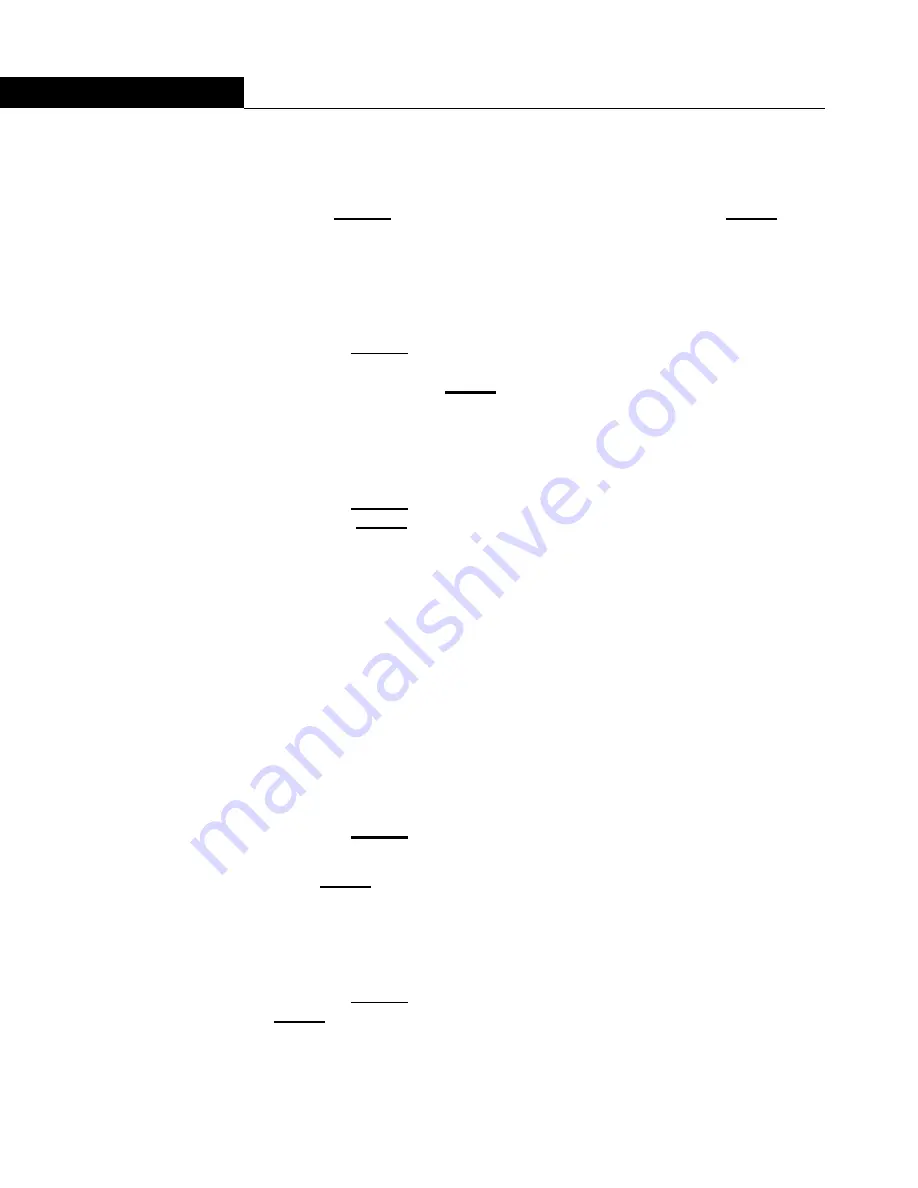
OPTIPAC SYSTEM FUNCTIONS
Utilities Submenu
24
OptiPac 2652MD User's Manual
4
To ring
000
4. Use the
SELECT
button to scroll through the rings and press
ENTER
when
the desired beginning or first target ring is displayed.
You will see a display similar to the following:
Number of rings
= 128
5. Press the
SELECT
button to change the number of rings to be backed
up. Leave the value at 128 to backup the entire hard drive to the
cartridge drive. Press
ENTER
when the desired value is displayed.
You will see a display similar to the following:
H000
to
000
128 rings
No
6. Press the
SELECT
button to toggle between
Yes
and
No
on the display
and press
ENTER
when the correct selection is displayed.
If you selected No, the backup will abort. If you selected Yes, the selected
number of rings will be backed up from the source rings to the target
rings.
Restore Rings
This function allows you to restore a group of rings from one location
to another. The destination can be from one drive to the other or from
one area of a drive to another area of the same drive. This function
begins by asking for the beginning, or first ring, of the group to be
restored, then asks for the beginning, or first ring, where the group of
rings is to be restored to, and then asks for the number of rings to be
restored.
The default values will restore all rings on the cartridge(128) to the last
128 rings of fixed disk.
1. Press the
SELECT
button until the
Restore rings
function is displayed
on the Ring utilities menu.
2. Press
ENTER
to select this option
You will see the following display:
From ring
000
3. Press the
SELECT
button to scroll through all of the rings and press
ENTER
when the desired beginning or first source ring is displayed.
You will see a display similar to the following:






























