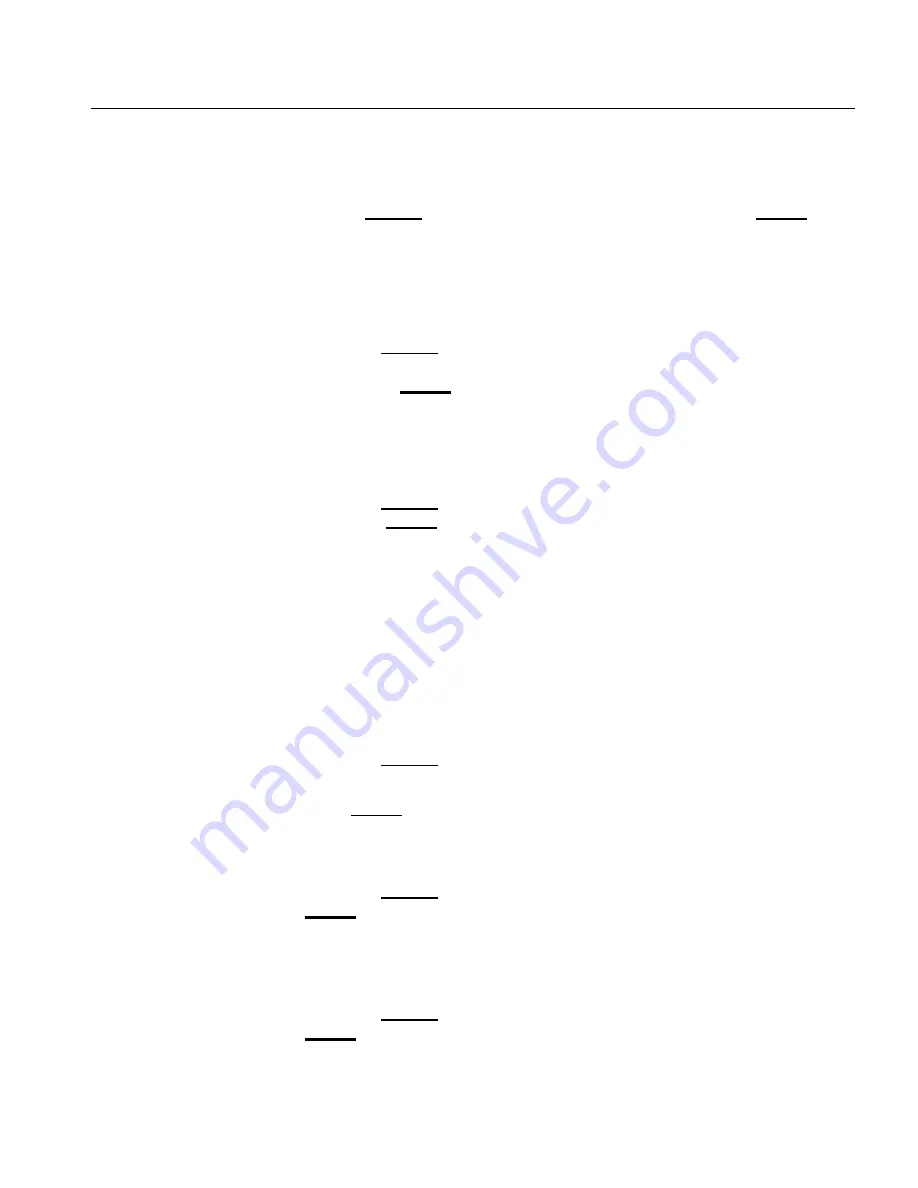
OPTIPAC SYSTEM FUNCTIONS
Utilities Submenu
OptiPac 2652MD User's Manual
25
To ring
H000
4. Use the
SELECT
button to scroll through the rings and press
ENTER
when
the desired beginning or first target ring is displayed.
You will see a display similar to the following:
Number of rings
= 128
5. Press the
SELECT
button to change the number of rings to be backed
up. Leave the value at 128 to restore the entire cartridge to the hard
drive. Press
ENTER
when the desired value is displayed.
You will see a display similar to the following:
000 to
H000
128 rings
No
6. Press the
SELECT
button to toggle between
Yes
and
No
on the display
and press
ENTER
when the correct selection is displayed.
If you selected No, the restore will abort. If you selected Yes, the selected
number of rings will be restored from the source rings to the target
rings.
Erase Ring
This function will erase the currently selected ring by performing a
security wipe delete. This wiping of data is done by filling the sectors
with hexadecimal characters in sequential passes. The characters are
written in the following sequence: 00, FF, 55, AA, 00. This method
prevents any traces of data from being read, even with sophisticated
techniques.
1. Press the
SELECT
button until the
Erase ring
function is displayed on
the Ring utilities menu.
2. Press
ENTER
to select this option. The following will display:
ERASE 1 ring
031
No
3. Press the
SELECT
button to toggle between
Yes
and
No
and press the
ENTER
button when your selection is displayed. No will abort the erase;
Yes will continue. The following will display when Yes is selected:
Security erase
No
4. Press the
SELECT
button to toggle between
Yes
and
No
and press the
ENTER
button when your desired selection is displayed. Yes will perform
five erase cycles with five patterns; No will perform one erase pass.



































