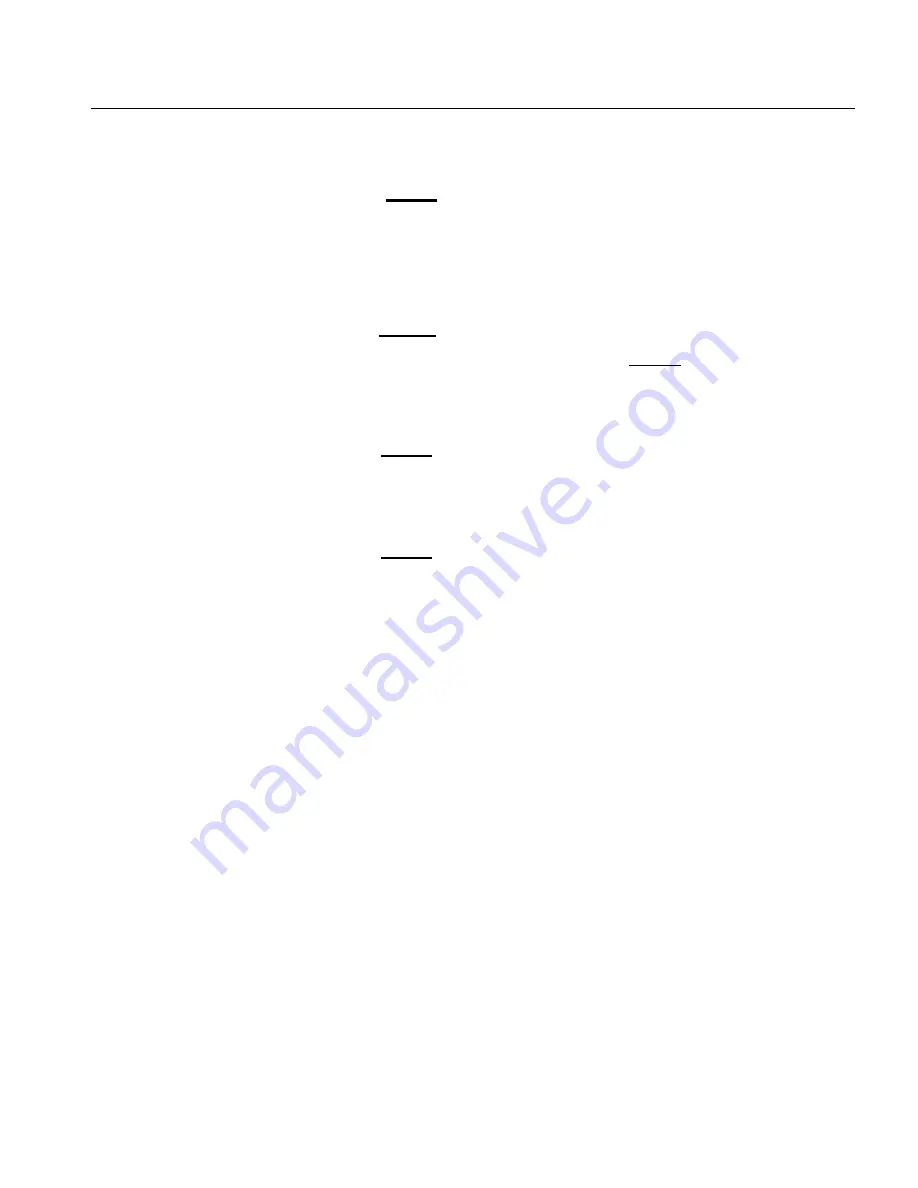
OPTIPAC SYSTEM FUNCTIONS
Utilities Submenu
OptiPac 2652MD User's Manual
33
Tests Submenu
This function tests the LCD.
1. Press the
ENTER
button when the
Tests
function is displayed on the
Utilities submenu.
The Tests submenu will appear displaying the following function:
Test LCD display
2. Press the
SELECT
button to scroll through the information or functions.
3. To return to the Utilities menu, press the
ENTER
button when you see
Previous menu.
Test LCD Display
This function is used to make sure the LCD is working properly.
1. Press the
ENTER
button to start the test.
All of the segments on the LCD will be turned on. If there are any missing
segments (except the last character with an *), call the Bering Service
Department for assistance.
2. Press the
ENTER
button again to exit.































