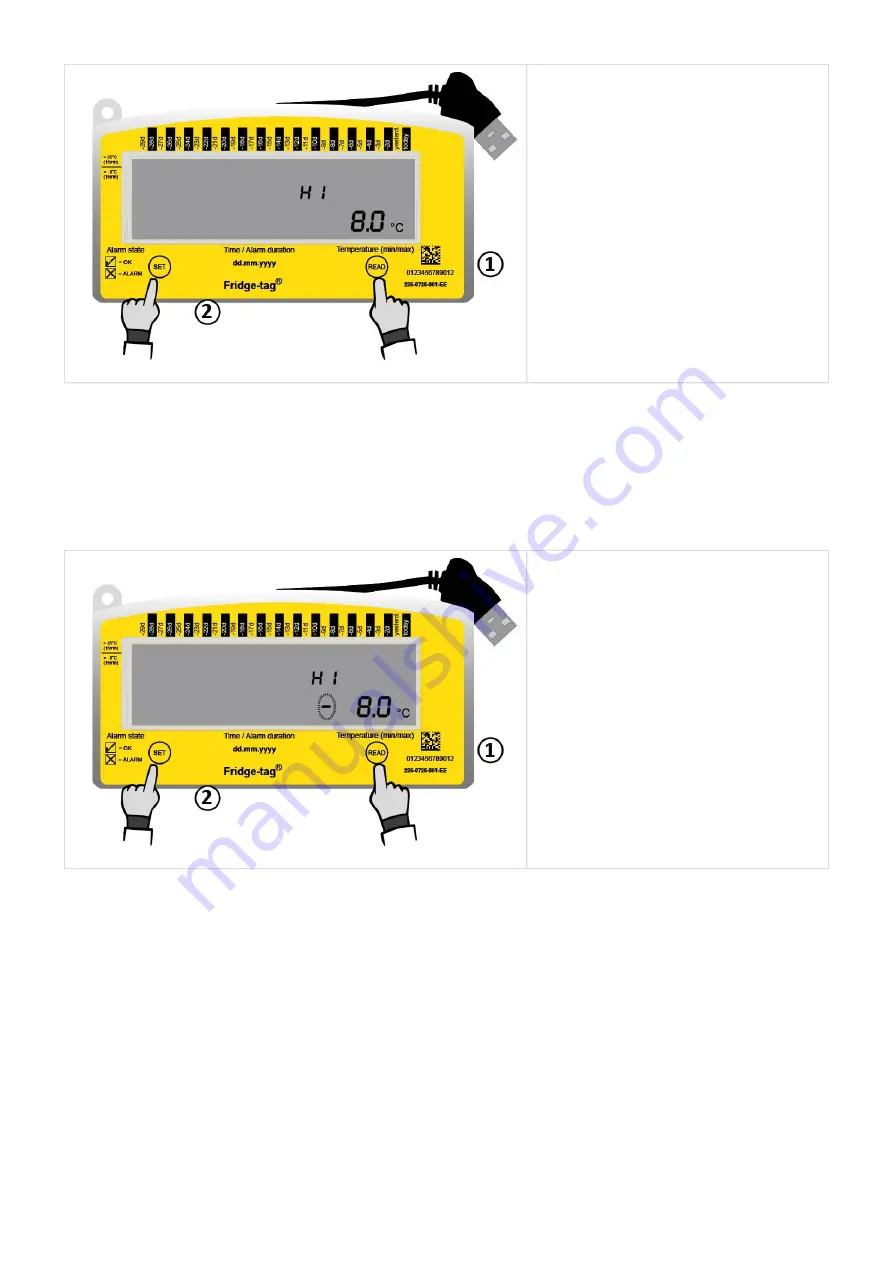
1. Press READ until the display
shows no flashing sign.
2. Press SET to adjust the limit
between 0°C/0°F and
+50°C/+122°F.
The next digit can now be set. Press READ until you reach the desired number. Then press SET to
confirm it. Then the next digit will start flashing. Continue until all digits of the alarm temperature
are set.
Setting a negative temperature limit below 0°C/0°F
1. Press READ until the
“-” sign is flashing.
2. Press SET to set the limit below
0°C/0°F.
The next digit can now be set. Press READ until you reach the desired number. Then press SET to
confirm it. Then the next digit will start flashing. Continue until all digits of the alarm temperature limits
are set.
As soon as the parameters of the upper alarm limit are set, the first digit of the duration of the lower
alarm limit will start flashing. Proceed the same way as you did with the upper alarm limit.
As soon as the last digit of the lower alarm limit is confirmed, the activation is completed.
Connect the device with the external sensor.
Note:
In case the desired temperature limit cannot be confirmed, check if the temperature is set within
the allowed operating temperature range.
Berlinger & Co. AG
User Manual Fridge-tag Ultra Low - 1
Page 22 of 57
















































