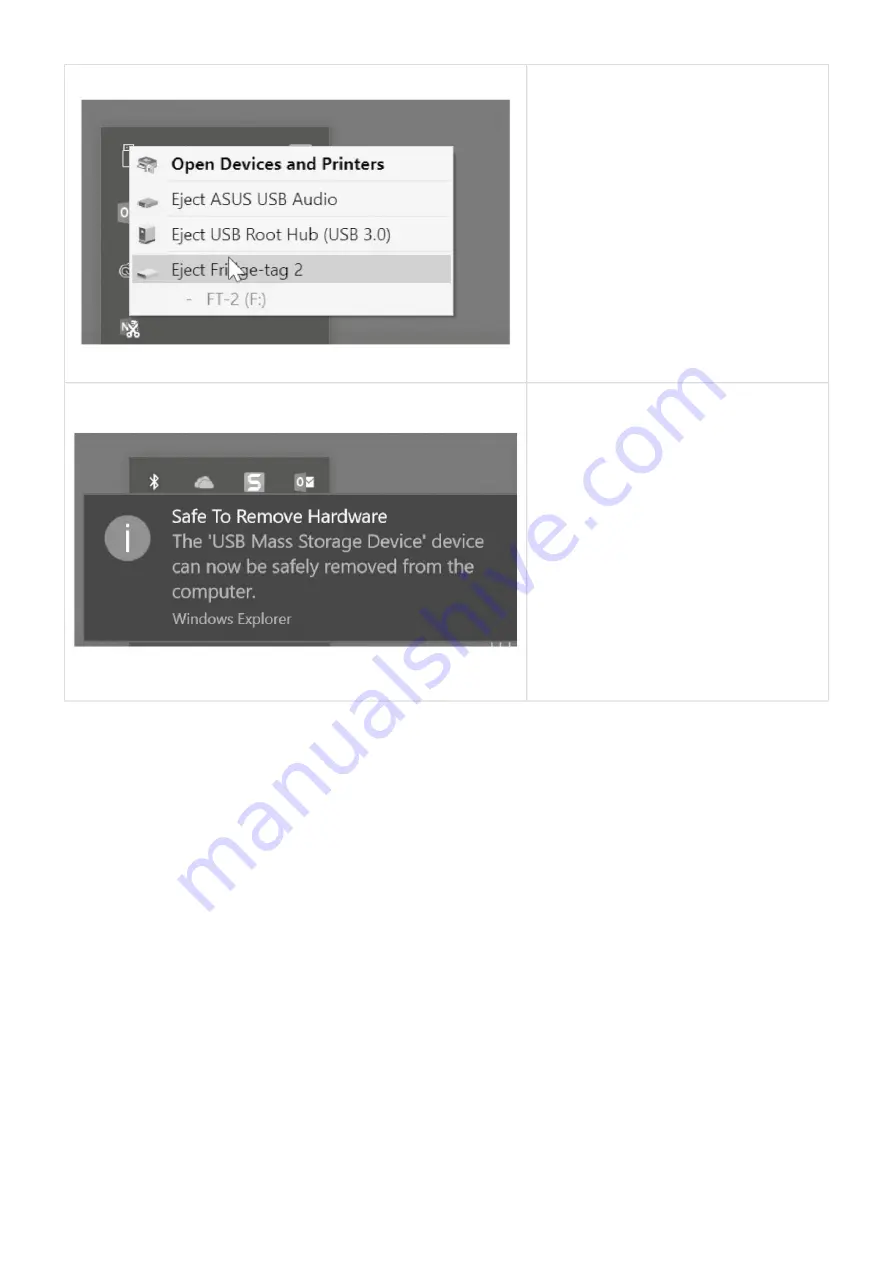
Right-click the icon “Safely Remove
Hardware and Eject Media” in the
Windows taskbar (lower right corner).
Choose the corresponding device to
remove.
Do not disconnect the device before you
receive the depitcted message,
otherwise the device can be damaged.
Note:
For this process no additional software is necessary.
Berlinger & Co. AG
User Manual Fridge-tag Ultra Low - 1
Page 45 of 57













































