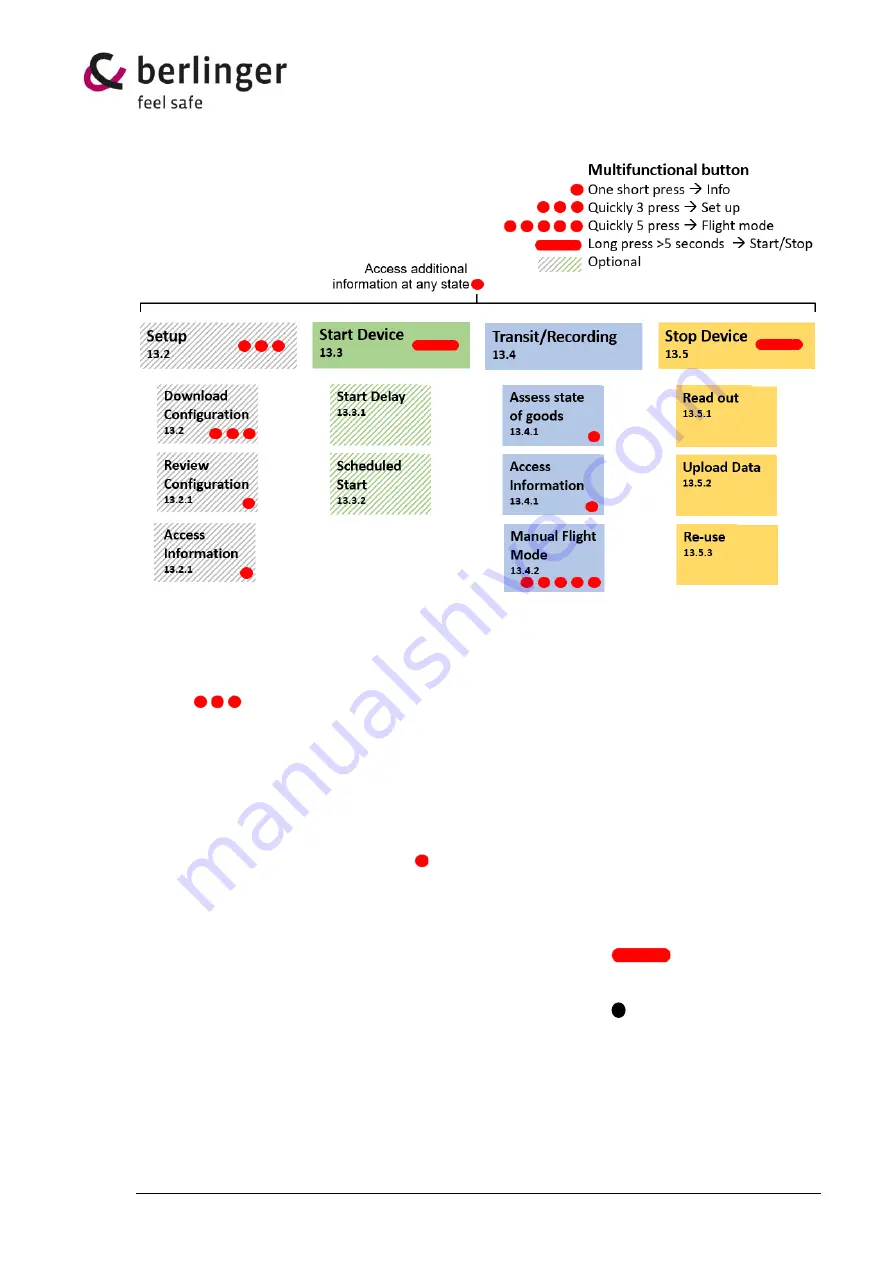
Draft version 02 Operatots Manual / SmartMonitor SHIP L
page 17 of 26
13.2
Setup
If no configuration is already loaded on the device, press the multifunctional button quickly
3 times
.
→
The configuration will be loaded. See chapter 5
multifunctional button
Configuration of device can be done with Berlinger SmartView software (version 6.0 and higher).
13.2.1
Review/Check configuration
To confirm that the loaded configuration is correct, check the configuration on the display by
pressing the multifunctional button once .
13.3
Start
To start the device, press the multifunctional button once (long press)
for more than
5 seconds.
After that, the device will go to record mode and the display will show
REC
accordingly.
See chapter 5
multifunctional button
13.3.1
Start delay
If a start delay is configured, the device waits with start recording until start delay has expired. This is
indicated by a countdown in the display.










































