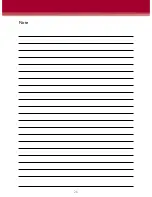18
Feature Options
This screen allows you to optimize the features
specific to each program. The buttons at the
bottom of the screen allow you to easily switch
between the programs.
Transient Noise Reduction (CN9 and CN7)
A new feature to suppress short duration, high
intensity sounds: Off, Medium, High.
Directionality
Program Omnidirectional, Fixed or Adaptive
Directional microphone settings according to your
client’s needs.
True Directionality
TM
(CN9 BTE models)
Provides a directional microphone behavior similar
to the pinna for BTE wearers.
Adaptivity
The Adaptivity control affects how fast the auto-
matic features change. The default of this control
depends on the age of the client.
Features
Environment Optimizer (CN9 and CN7)
The Environment Optimizer allows you to select
a listening environment in the Multi-environment
program for special enhancement: Off, Quiet,
Speech in Quiet, Speech in Noise, Noise.
Adaptive Noise Reduction
Manages distracting environmental noises: Off,
Minimum, Medium or Maximum.
Wind Noise Monitor
Activate to provide relief from noise resulting from
windy environments.
Binaural Coordination
Select this feature to binaurally coordinate the fol-
lowing options: Volume control, program changes,
environment classification, and non-telephone ear
attenuation, depending on the style and model
chosen.
Summary of Contents for CHRONOS 5
Page 1: ...Fitting guide CHRONOS 9 7 5 hearing systems www bernafon com...
Page 2: ......
Page 26: ...26 Note...
Page 27: ......