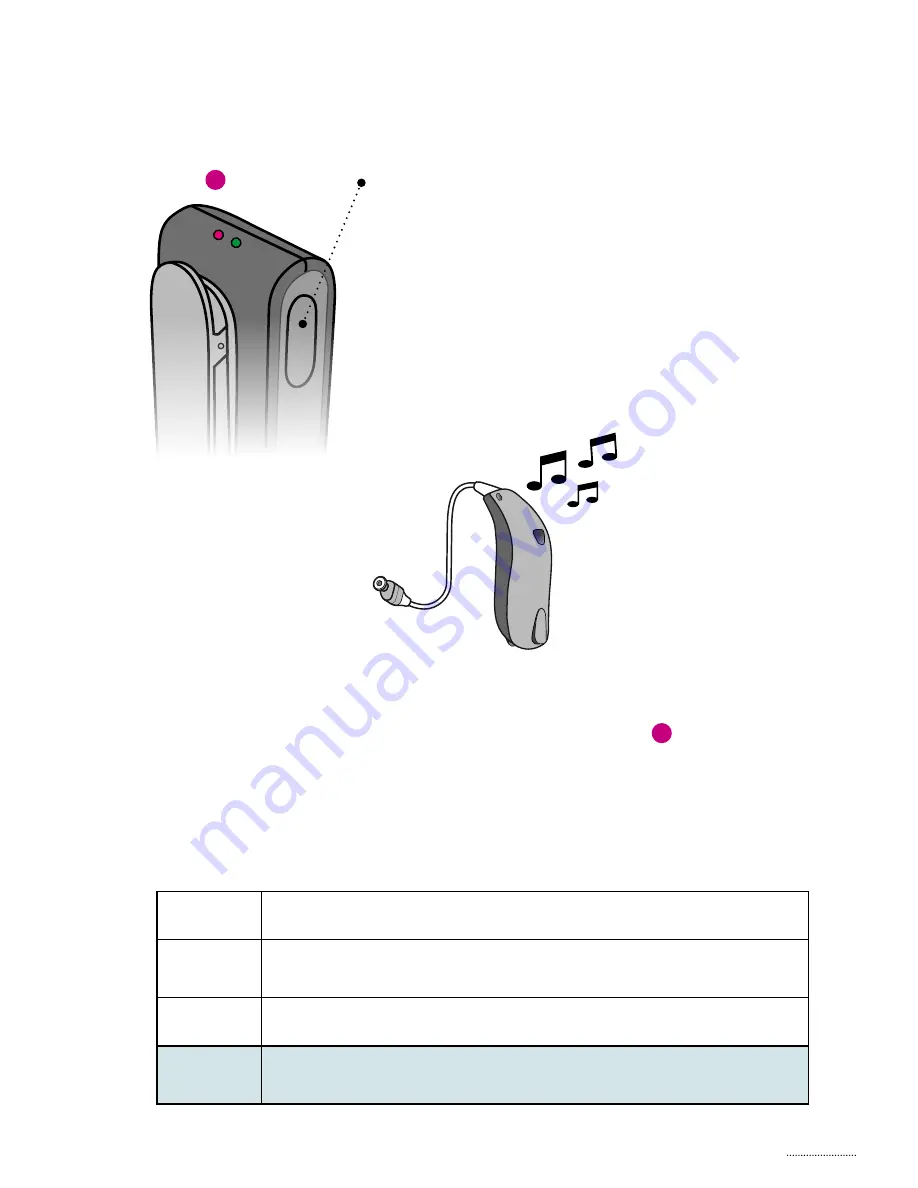
31
Selecting microphone mode
Select microphone mode
Press and hold multi button for
approx. 3 seconds to change
mode.
Mode change is confirmed by an
audible indication in your hearing
aids.
Status indicator is
STEADY MAGENTA
.
Status Description
•
The SoundClip-A is in idle mode, i.e. not connected
to mobile phone. Connected to hearing aids.
•
Connected to mobile phone
•
The SoundClip-A is in remote/partner
microphone mode
Summary of Contents for Soundclip-A
Page 1: ...Instructions for Use SOUNDCLIP A...
Page 2: ......
Page 50: ...Notes 186717 UK...
Page 51: ...15 mm 8 15 mm 9 0 mm 19 mm Placeholder for FSC logo...
















































