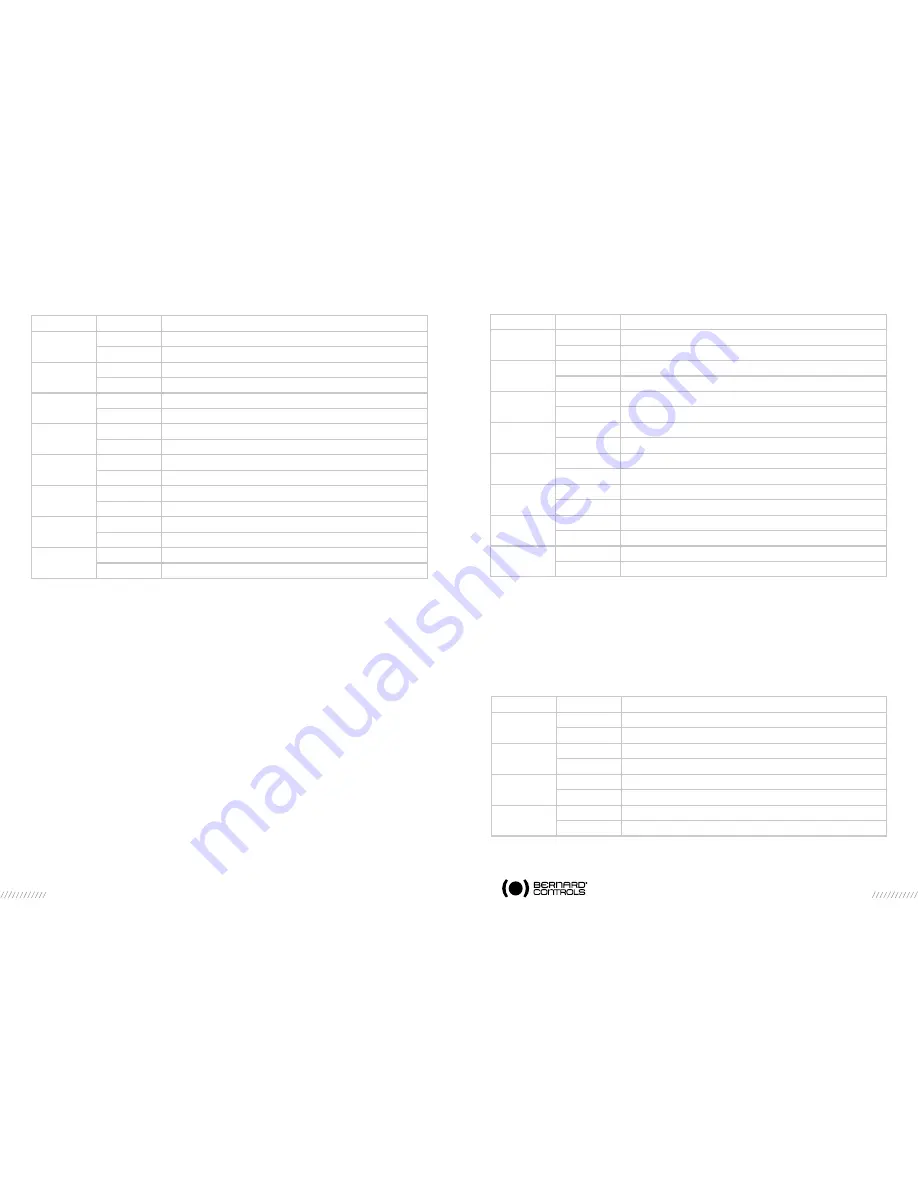
14
15
Address 5 :Hardwired inputs (option) and Intellibus indication
(*)The connection depends of actuator type. Refer to the actuator wiring diagram
INDICATION 1 to 4 IS ACTIVE (option): Indications of hardwired inputs (allows to communicate
through Profibus, indications coming from outside devices).
INDICATION 5 IS ACTIVE: By default this terminal is assigned to a hardwired emergency command
(ESD) and an ESD command is present.
JAMMED VALVE: Actuation could not be completed due to excess torque.
AUXILIARY 24V FAULT: Auxiliary power supply fault for external circuits
TOO MANY STARTS: Starting rate exceeding the actuator class average.
Address 6 :
ACTUATOR PUMPING: positioning is unstable
CONFIGURATION/ACTIVITY/BASE FAULT: memory fault
STOP MID TRAVEL: The actuator is at a stop, neither open nor closed.
LOST SIGNAL: 4 to 20mA lost signal (In case of analogue and hardwired input signal)
PARTIAL STROKE IN PROGRESS: A partial stroke command has been issued and this test is not
ended.
PARTIAL STROKE FAULT: The partial stroke test has detected a fault. The actuator is not fully
available.
Address 7 :
Bit n°
Value
Description
Bit 0
0
NO INDICATION 1
1
INDICATION 1 (*) IS ACTIVE (OPTION)
Bit 1
0
NO INDICATION 2
1
INDICATION 2 (*) IS ACTIVE (OPTION)
Bit 2
0
NO INDICATION 3
1
INDICATION 3 (*) IS ACTIVE (OPTION)
Bit 3
0
NO INDICATION 4
1
INDICATION 4 (*) IS ACTIVE (OPTION)
Bit 4
0
NO INDICATION 5
1
INDICATION 5 (*) IS ACTIVE (ESD INPUT BY DEFAULT)
Bit 5
0
NO VALVE JAMMED ALARM
1
VALVE JAMMED
Bit 6
0
NO AUXILIARY 24V FAULT ALARM
1
AUXILIARY 24V FAULT
Bit 7
0
NO ALARM TOO MANY STARTS
1
TOO MANY STARTS
Bit n°
Value
Description
Bit 0
0
NO PUMPING
1
ACTUATOR PUMPING
Bit 1
0
NO CONFIGURATION MEMORY FAULT
1
CONFIGURATION MEMORY FAULT
Bit 2
0
NO ACTIVITY MEMORY FAULT
1
ACTIVITY MEMORY FAULT
Bit 3
0
NO BASE MEMORY FAULT
1
BASE MEMORY FAULT
Bit 4
0
NO STOP MID TRAVEL
1
STOP MID TRAVEL
Bit 5
0
NO LOST SIGNAL
1
LOST SIGNAL
Bit 6
0
NO PARTIAL STROKE IN PROGRESS
1
PARTIAL STROKE IN PROGRESS
Bit 7
0
NO PARTIAL STROKE FAULT
1
PARTIAL STROKE FAULT
Bit n°
Value
Description
Bit 0
0
CHANNEL IS BACKUP (REDUNDANCY OPTION)
1
CHANNEL IS PRIMARY (REDUNDANCY OPTION)
Bit 1
0
1 CHANNEL AVAILABLE (REDUNDANCY OPTION)
1
2 CHANNELS AVAILABLE (REDUNDANCY OPTION)
Bit 2
0
SR MODE (SYSTEM REDUNDANCY) (REDUNDANCY OPTION)
1
FR MODE (FLYING REDUNDANCY) (REDUNDANCY OPTION)
Bit 3
0
NO COMMUNICATION FAULT
1
COMMUNICATION FAULT






























