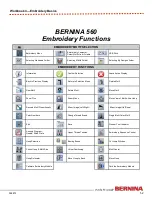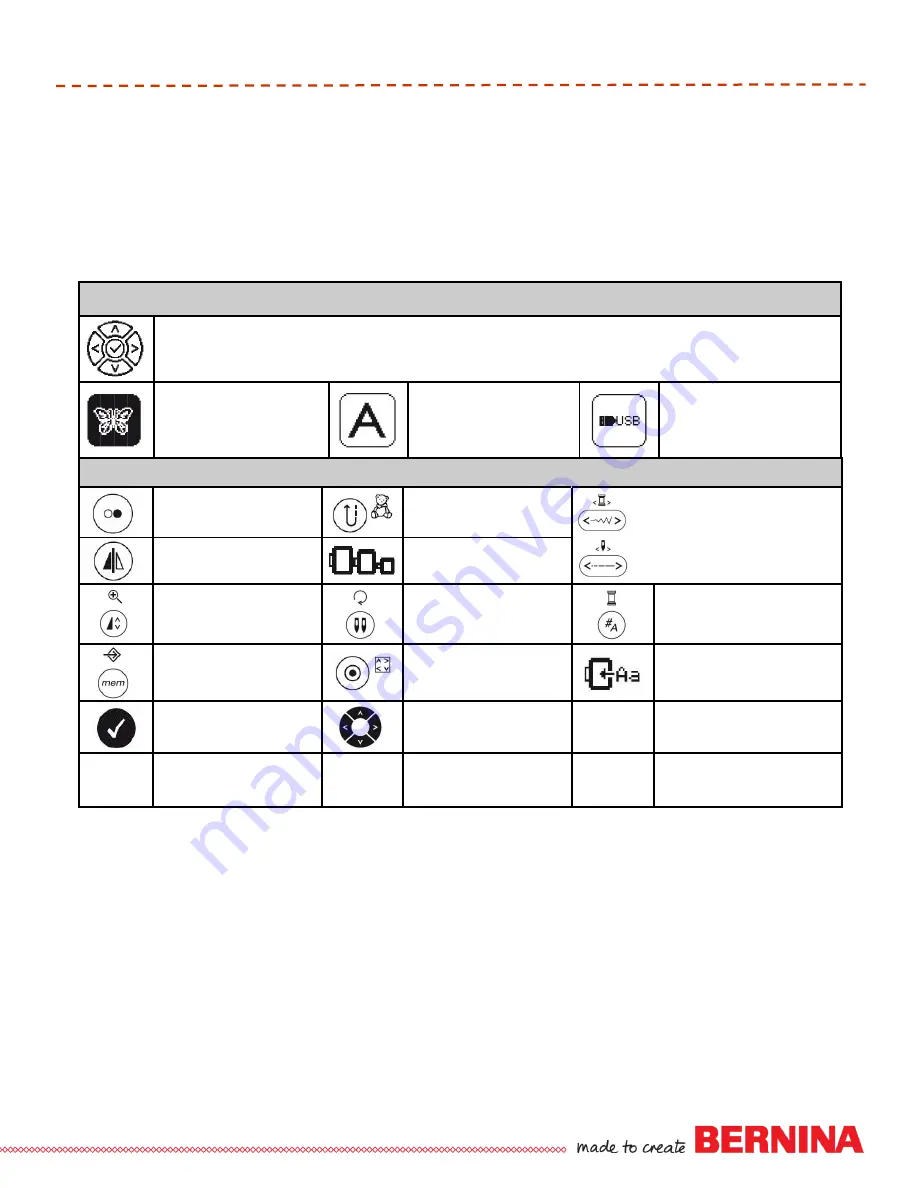
54
052815
Workbook 4—Embroidery Basics
EMBROIDERY MOTIF SELECTION
Navigation Arrows, and OK
(check) button
Built-in Designs
Built-in Alphabets
Import Designs from USB
EMBROIDERY FUNCTIONS
Start/Stop
Go to Main Embroidery
Screen
Mirror Image (Left/Right)
Hoop Selection
Resize Motif
Rotate Motif
Single / Multi Color
Embroidery Setup and
Advanced Settings
Trace
Enter Editing Display from
Lettering Screen
OK / Confirm
Directional Arrow Buttons—
used for screen navigation
and moving the motif
bernette Chicago 7
Embroidery Functions
Move through embroidery colors
Move through embroidery stitch
positions