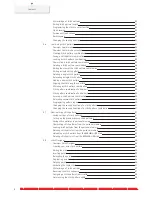Reviews:
No comments
Related manuals for 790 PLUS

FAX-B155
Brand: Canon Pages: 115

I18B
Brand: Ice Pages: 33

Highlight MERCHANDISER 1RHCC30
Brand: Zero Zone Pages: 53

Memory Craft 3500
Brand: Janome Pages: 31

TB 1280
Brand: Olympia Pages: 104

FD-62DRY
Brand: Yamato Pages: 54

3914
Brand: Harbor Freight Tools Pages: 29

DS-20
Brand: Pullman Holt Pages: 2

AS45
Brand: AT&T Pages: 12

5630
Brand: AT&T Pages: 18

P/M STI-2418LP
Brand: STI Pages: 40

EASYBINDER 80
Brand: Dumor Pages: 10

EP5962
Brand: AT&T Pages: 4

HERO H080F
Brand: ProLights Pages: 24

GHOST GH350H
Brand: ProLights Pages: 28

HQ POWER VDP1500SSM2
Brand: Velleman Pages: 22

HQ Power HQSM10006
Brand: Velleman Pages: 37

Vertical Fog 3.0
Brand: Lightmaxx Pages: 29