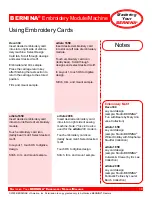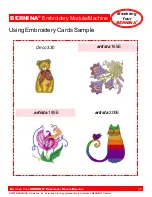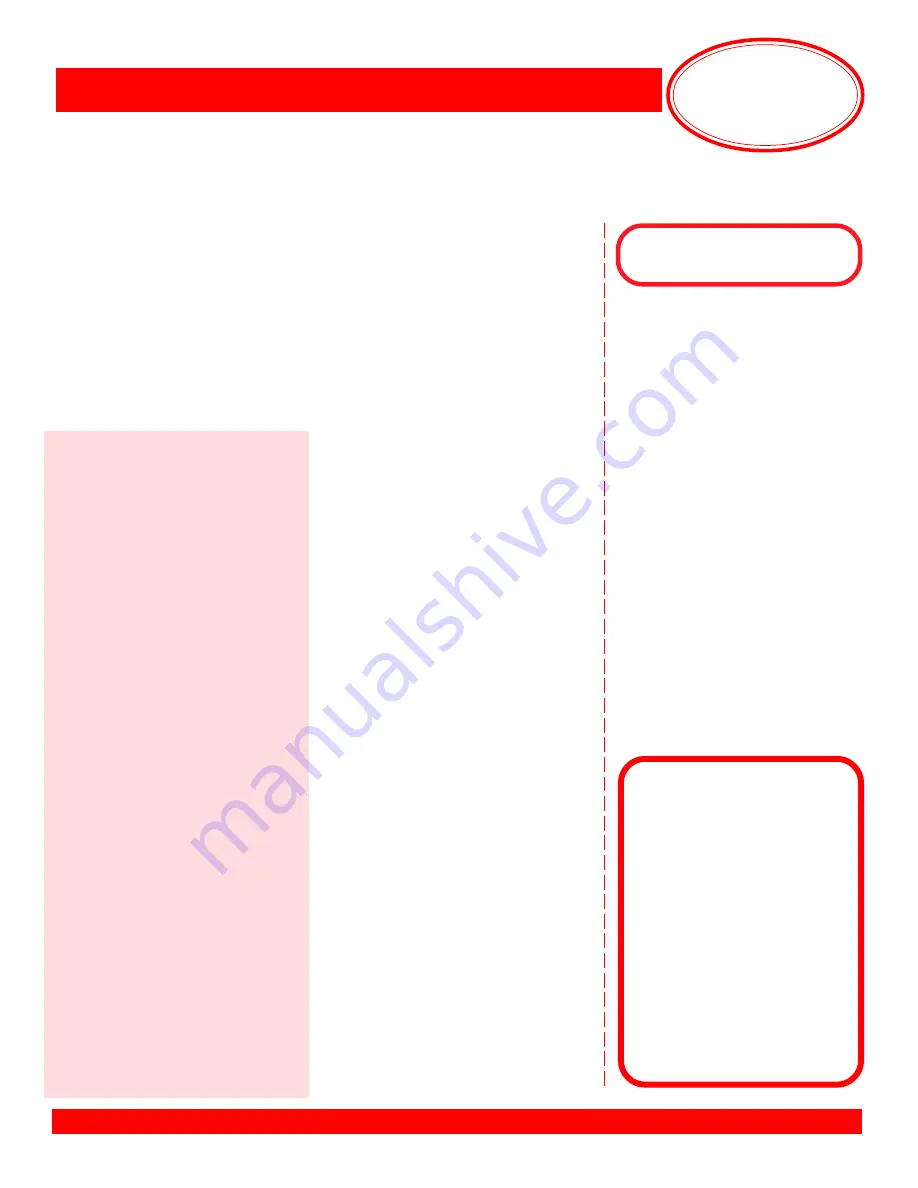
Mastering
Your
BERNINA
®
BERNINA
®
Embroidery
Module/Machine
M
ASTERING
Y
OUR
BERNINA
®
E
MBROIDERY
M
ODULE
/M
ACHINE
30
Notes
©2005 BERNINA® of America, Inc. Permission to copy granted only to Authorized BERNINA
®
Dealers
Proportional Resizing/Rescaling & Rotation
artista
165E & 185E
Select the indicated motif. Select
Layout 1. Touch Temporary Save
and one of the positioning arrows.
There are now two copies of the
motif on the screen. Remember,
highlighted motif is the active one.
Touch the Rescale Motif symbol
and decrease the size of the
active motif to 70%. Touch the
Move Motif symbol and move the
motif toward the top of the hoop.
Touch the Retrieve function until
only the larger motif is active.
Move the larger motif toward the
bottom of the hoop. Select the
Rotate Motif symbol. Rotation can
be accomplished five degrees at a
time or in 45° increments.
Rotate the large motif counter-
clockwise until the symbol reads
325°. Retrieve only the smaller
motif; rotate clockwise to 15°.
Using the position arrows, move
the arrangement to a pleasing
central location within the hoop.
Touch OK.
When processing is complete,
embroider. Trim and mount the
sample.
artista
200E
Select the indicated motif. The
motif opens in the Edit 1 screen.
Select the Large Oval Hoop.
Select the Duplicate Motif symbol.
There are now two copies of the
motif on the screen. Remember,
the color motif is the active one.
Go to Edit 2. Touch the Rescale
Motif Proportionally symbol and
decrease the size of the “active”
motif to 70%. Touch the Move
Motif symbol and move the motif
toward the top of the hoop.
Touch the Retrieve function until
only the larger motif is “active”.
Touch the Move Motif symbol and
move the larger motif toward the
bottom of the hoop. Select the
Rotate Motif symbol. Rotation can
be accomplished one degree at a
time or in 45° increments.
Rotate the large motif counter-
clockwise until the symbol reads
-32°. Retrieve only the smaller
motif; rotate clockwise to +16° .
Using the Move Motif option, move
the arrangement to a pleasing
central location within the hoop.
Touch OK.
Choose the Recalculation option.
When processing is complete,
embroider. Trim and mount the
sample.
Embroidery Motif
Deco
330
#15 - butterfly
artista
165E
#16 - jingle bells
artista
185E
#15 - dragonfly
artista
200E
#2 - butterfly
Fabric & Stabilizer
8” x 10” rectangle
Deco
330
Deco 330 designs can be resized in increments of 10%, from 90% to 120%).
Select indicated motif. Selet Editing tab. Select Resize key. Touch the
minus (-) key one time. Touch OK. Touch Rotate 45º one time. Use the
positioning arrows or the touch screen to move design up and to the right.
Select Pattern selection tab. Select the motif again. Move to lower left.
Touch Resize key. Touch the plus (+) key two times. Touch OK; touch OK.
Embroidery. Press the carriage return key after finishing the last section
to return the carriage to the stored position.