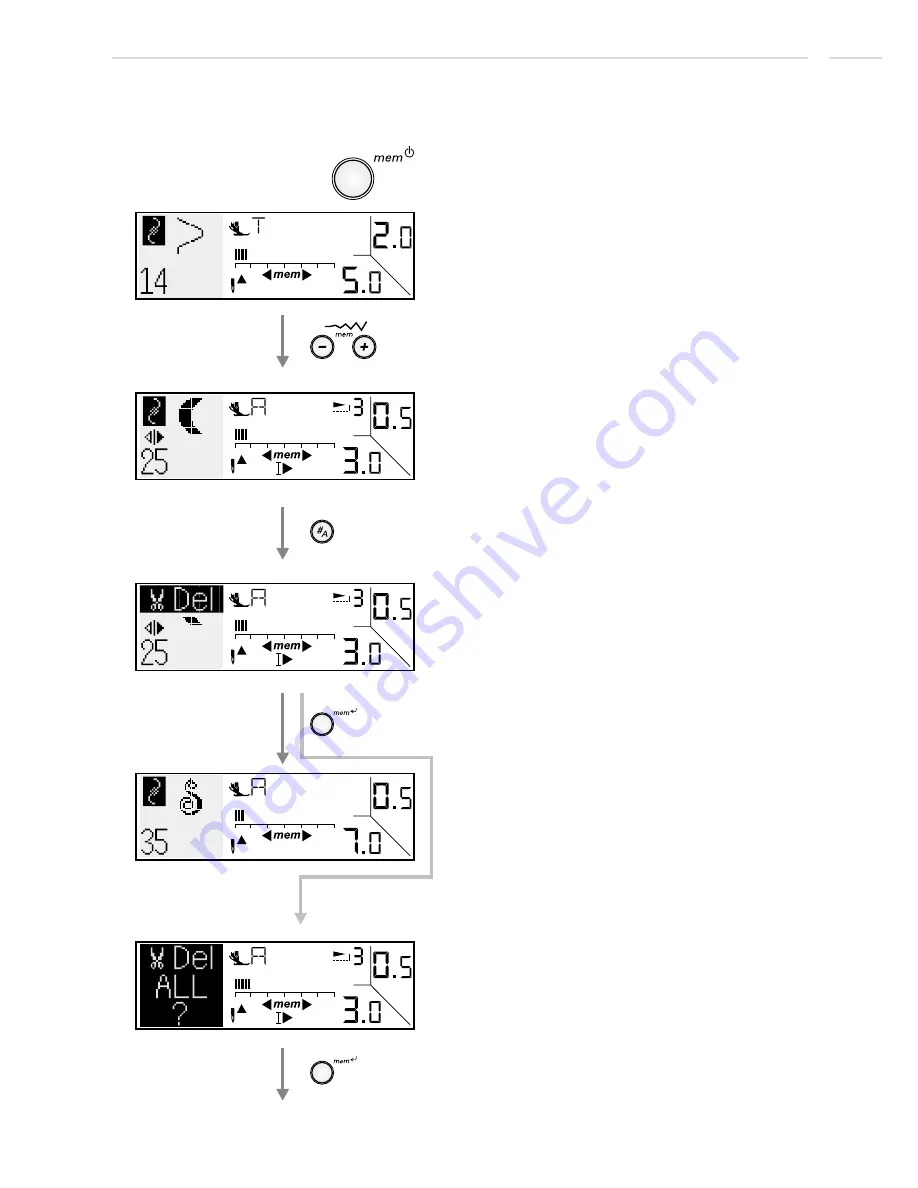
Delete a stitch
Press the memory button to enter the
memory mode, the screen shows the 1st
memory location.
(*Active memory location blinking)
Press the pattern group selection button
several times to select the delete function.
Press the
to delete
the pattern. All upper patterns will be moved
one memory position backward.
enter parameter button
If you want to delete all patterns, press the
enter parameter button for 3 seconds. The
LCD screen will show "Del ALL ?"
Use the stitch width adjustment buttons to
elete.
select the pattern that you want to d
Special Functions
69
1st memory location
2nd memory location
2nd memory location
2nd memory location
2nd memory location
Release and press the enter parameter
button again to delete all stored patterns and
reset the memory.






































