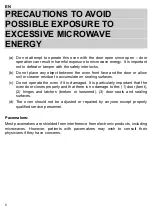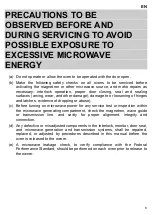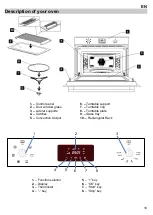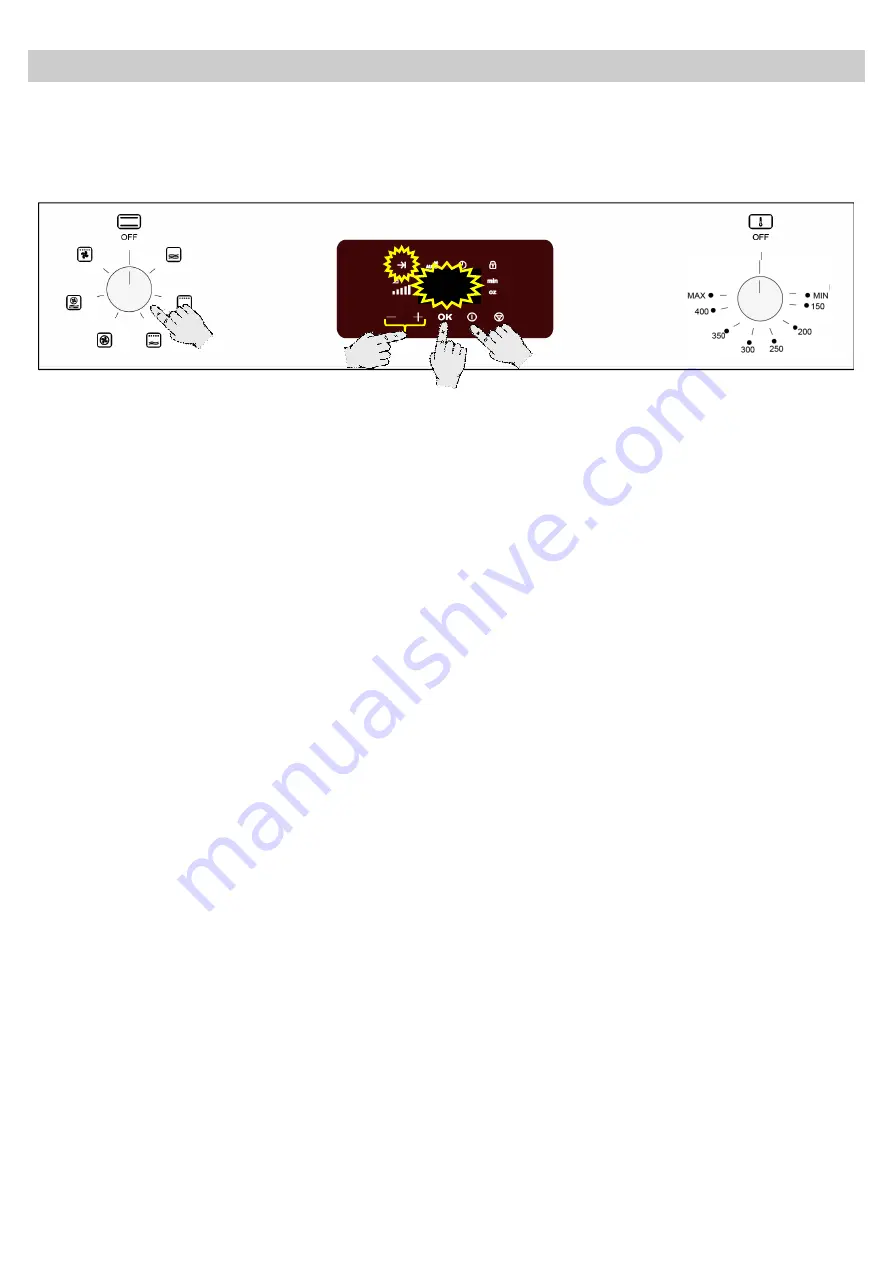
18
EN
Special Functions
Delayed Start Time
Use this function
to program the start of the cooking to a different time.
1. Rotate the
Function Selector knob
to the
desired function position (This function works
with:
Broiler,
Convection,
Broiler
+
Convection).
2. Set the parameters (e.g.:
operating time,
power level, temperature
) as described in
the “Basic Functions”.
3.
Press the “
OK
” key (instead of Start) to enter
the
Delayed Start Time
. (The Delayed Start
indicator flashes in the display.)
4. Press the
keys “
-
“ and “
+
” to adjust the
delayed start time. (
0:00
appears by default
on the display and you can delay the start of
the programme up to 9 hours and 59 minutes
-
9:59
).
5. Press the
Start
key to validate the delayed
start time.
6. The cooking duration and delayed start (+
respective indicators) will be displayed
alternating.
7. The delayed start will start counting down.
8. The oven will start to operate when the
delayed start reaches
00:00.
3
5
4
1
(2)
(3)
11:30
Summary of Contents for MASSO30X
Page 1: ...PROSO30X MASSO30X Instruction Manual EN Guide de l utilisateur FR 1630853 c ...
Page 77: ...76 ...
Page 79: ......