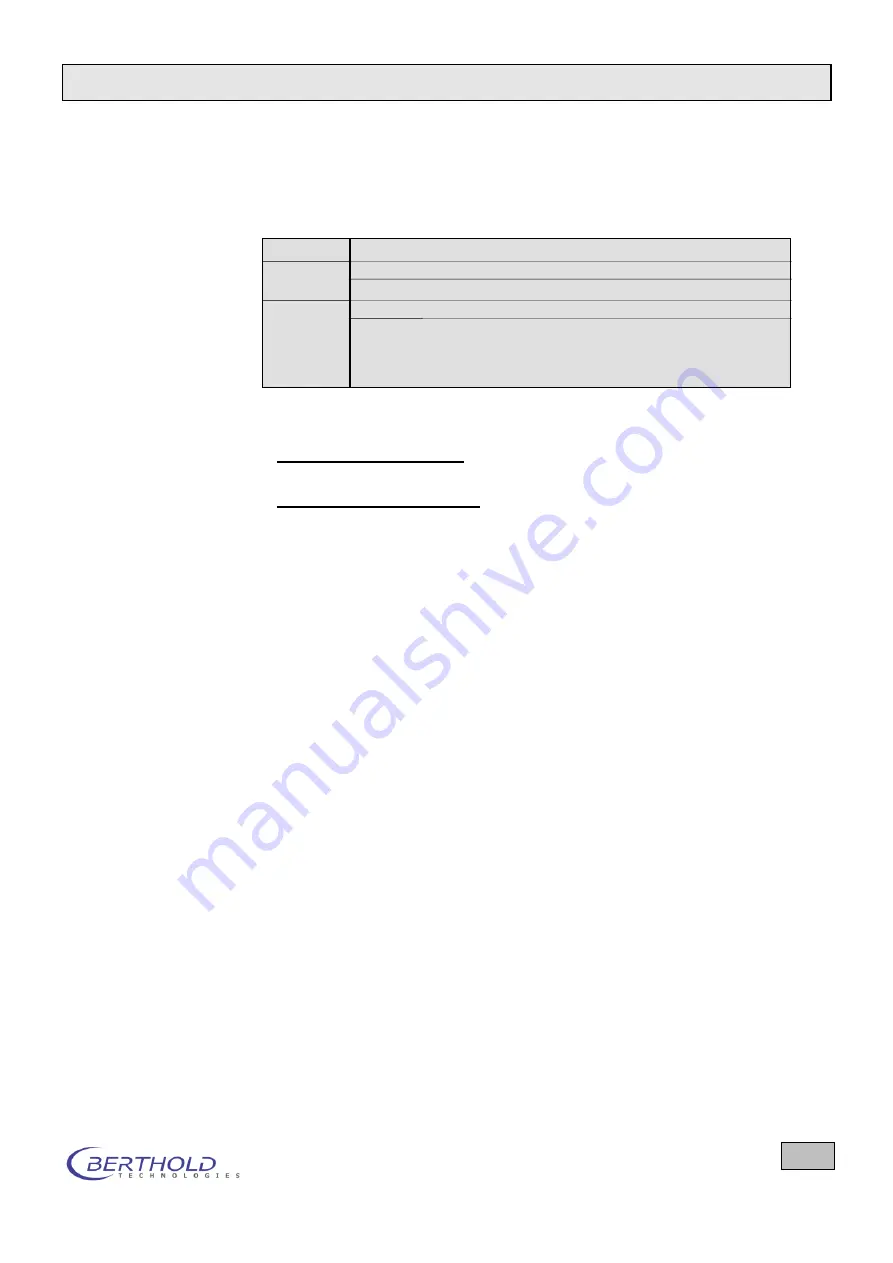
FlowStar2 LB 514
7. Startup of the HPLC System
59
7.4 Installation of the Capillaries at the Measuring Cell
13.
Use only steel capillaries for supply (IN) and disposal (OUT) of the eluate.
Select suitable capillaries for your configuration (supplied or your own).
supplied:
OUT
solid cell
min. ID
0.5 mm
0.5 mm
admixture cell
min. ID
1.0 mm
1.0 mm
IN
solid cell
max. ID
0.5 mm
0.5 mm
admixture cell
ID
1.0 mm
1.0 mm
(T-mixer -->
measuring cell firmly connected to T-mixer)
The internal diameter of the outlet capillary must be for
Solid cells
0.5 mm and for
admixture cells
1 mm
.
14.
Cut the in- and outlet capillaries to the proper length: by using either a
capillary cutter or a feather-edge file to slightly scratch the capillary and
then break it
– never pinch it off! Check if the bore-hole of the capillaries is
open and the connection sleeves of the measuring cells are clean.
15.
Install the outlet and inlet capillaries (using either a so-called Swagelock
screw fitting or the fingertight screw fitting) onto the connection piece of the
measuring cell. For the admixture method, please use the capillary fixed to
the T-mixer; the capillary is already bent in a circle to keep light out of the
measuring cell.
















































