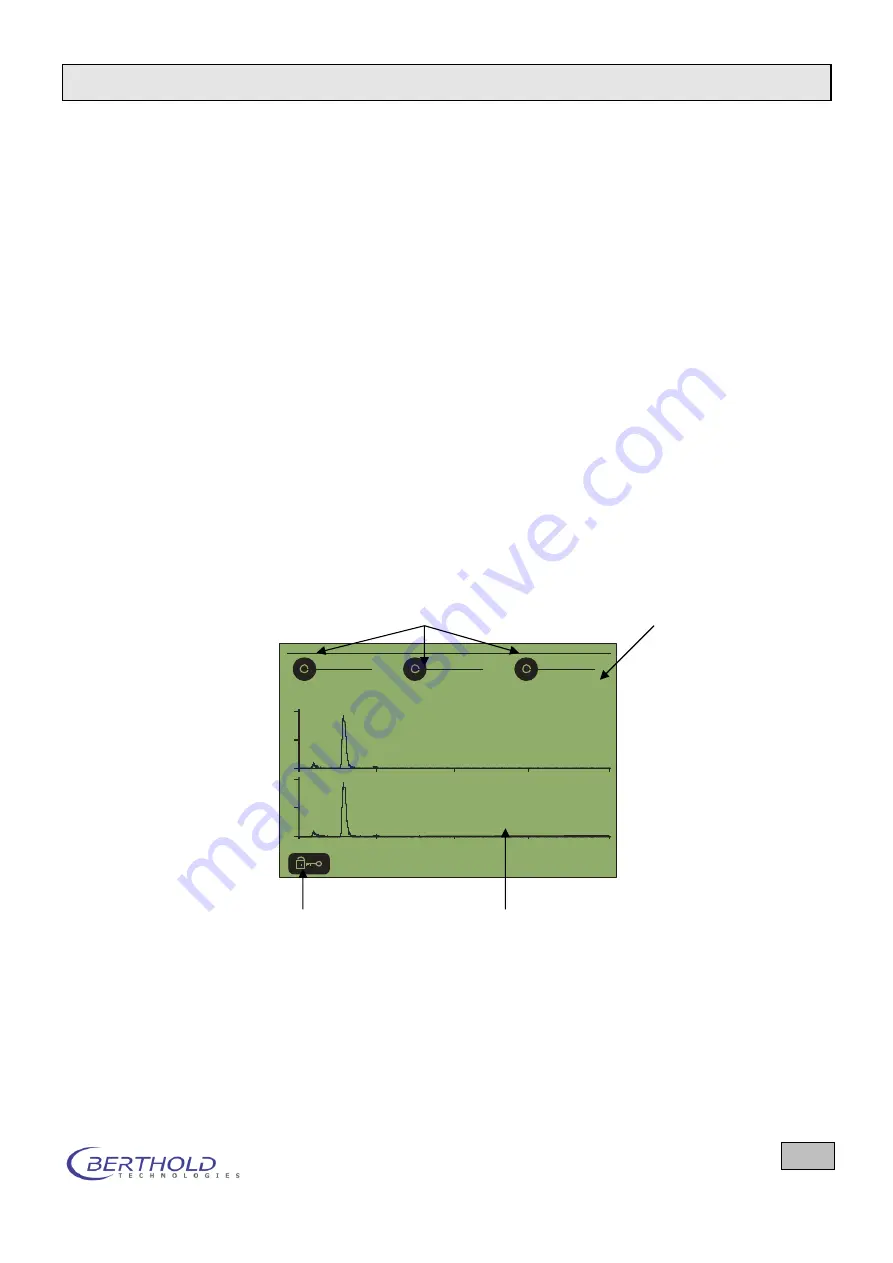
FlowStar2 LB 514
8. Structure and Operation of the FlowStar² Software
67
8. Structure and Operation of the FlowStar² Software
HPLC measurements are controlled and evaluated by the
FlowStar²
soft-
ware and presented on the display. The software is operated via the
touchscreen monitor
on the front panel of the
FlowStar²
device.
8.1 Power On
Push the toggle switch on the front panel to power up the
FlowStar²
. A
message appears on the display indicating that the parameters are being
loaded: the parameters of the currently used measuring cell and the
method parameters used last.
Then the
Measurement
menu is displayed together with the curve dia-
grams of both counting channels. The device goes directly to the Rateme-
ter mode and displays the measured values as a curve.
In addition to the 3
info buttons
in the top section of the display which are
used to view the parameters, you can only select the function key for pass-
word entry.
The other options are available for selection only after you have logged on
as an authorized user or device administrator and entered your password.
Info buttons
Currently measured values
Password entry Curve diagram of 2 channels with counting time
Figure 19: Measurement menu after power on
Method:
05.01.2007
Status
READY
CelL
Test 14C
LS-Pump
OFF
TIME
HH:mm:ss
ELAPS ED
00:00:00
cpm
14C
cpm
3H
4256.4
432.4
2 0
1 0
0
0
2
4
6
8
2 0
1 0
0
0
2
4
6
8
















































