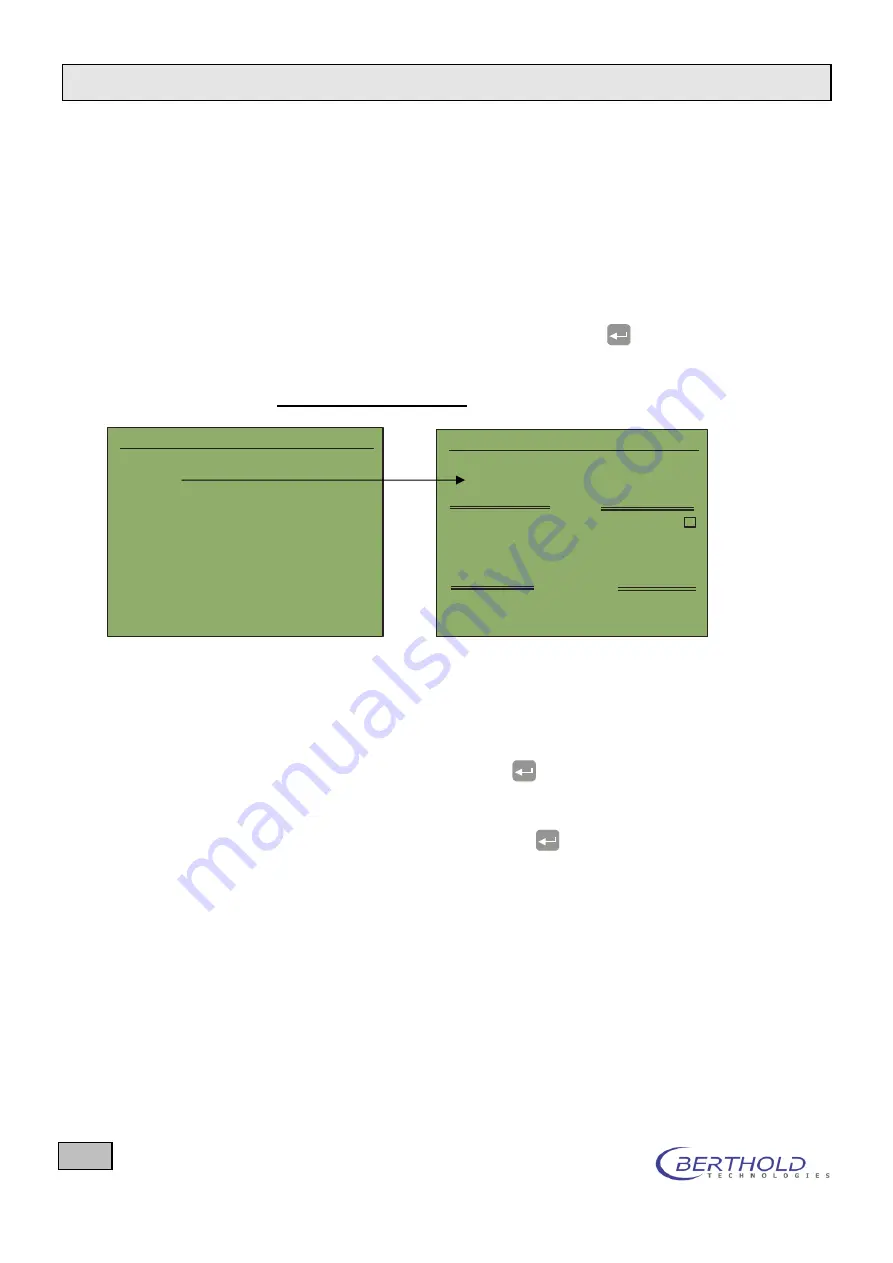
9. Parameter Entries
FlowStar2 LB 514
82
9.3 Defining / Editing Methods
The parameters required for this configuration are defined and edited on
the
Methods
menu depending on the device configuration and the installed
measuring cell.
On the measurement menu, select
Menu | Methods
. The
Methods
window is displayed showing a list of 20 possible methods:
Method 0
to
Method 19
. You can define up to 20 different methods.
Highlight the desired method and push the
button to view the
Method parameter
s (two pages).
Method parameters page 1
METHODS
1 / 2
Method 0...
Method 1...
Method 2...
Method 3...
Method 4...
Method 5...
Method 6...
Method 7...
Method 8...
Method 9...
Method 10...
Method 11...
METHOD PARAMETERS
1 / 2
Name:
Method 1
Unit:
cps
Peak-FWHM [s]:
4
Active:
x
Nuclide:
C-14
Background [cps]:
0.0
Efficiency [%]:
0.0
Spillover into Ch. 2 [%]:
0.0
Value at 1 V [Unit. / V]:
1000
Time constant [FWHM]:
2
Channel 1
Analog Output
Figure 27: Left: List of methods. Right: Method parameters, page 1
The individual parameters
Name
Enter a name for the method.
Unit
Select the desired unit. Push the
button to display the selection list
with the possible units: cps, cpm, Bq, dps, dpm and the display of the
current value.
Peak half-width [s]
Select the peak half-width. Push the
button to display the selection
list with the possible half-widths. 4; 8; 15; 30; 60 and the current value.
The peak half-width is used to adjust the curve smoothing to the expected
peak width. If different peak widths exist in a run, you should enter the
half-width of the narrowest peak, so that all relevant and possibly existing
overlapping peaks will be covered.
A detailed description of the smoothing feature can be found in chapter
13.1
















































