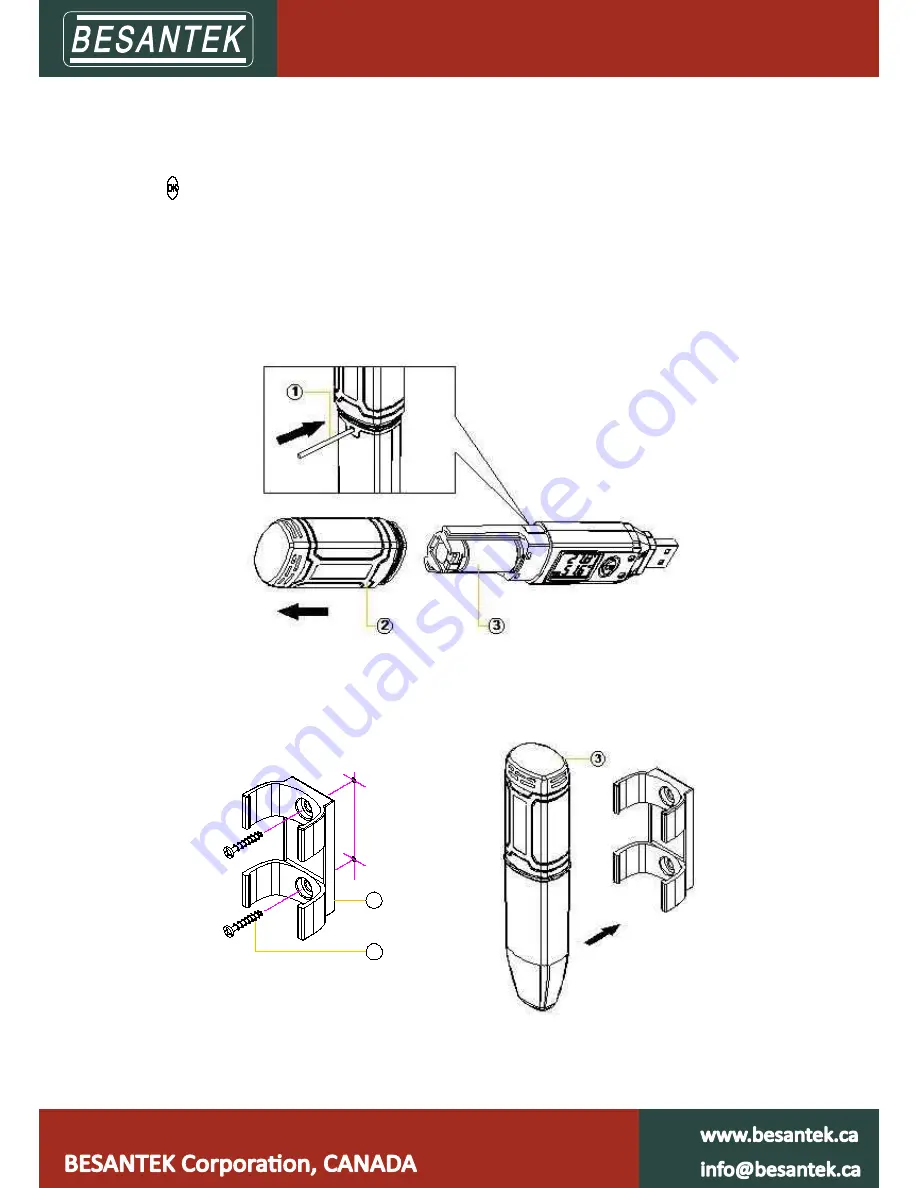
4
1.9 Button
OK Button
1.
Press this button for long to 5seconds can turn on/off the logger.
2.
Check the MAX; MIN; High & Low values as well as the current value in the working
status.
1.10 Install Battery
1. Open the Battery Cover
2.
Install Battery
1.11 Fix BESANTEK USB Data Logger
1. Use Screw to Fix the Bracket onto the Wall.
2. Install the Data Logger.
1
2






























