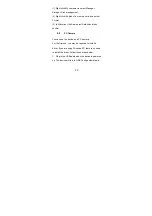42
8.4
Multimedia
8.4.1
Camera
After you enter photo-taking mode, you can view the
captured picture through the screen; at the same time,
in the preview status, you can press
Left soft key
to
conduct the following settings and set detailed
parameters:
Photos, Camera settings, Image
settings, White balance, Scene mode, Effect
settings, Storage, Restore default
. After all settings
are done, press
Center key
to capture.
8.4.2
Free air TV
Summary of Contents for VZ219 Movistar
Page 1: ...1 User Manual Brand BESS Model VZ219 FCC ID ZE6 VZ219 ...
Page 14: ...14 3 About your device 3 1 Appearance 1 up side key 2 down side ...
Page 15: ...15 ...
Page 16: ...16 1 Left soft key 2 TV key 3 Call key 4 Right soft key 5 Music key 6 End power key ...
Page 22: ...22 then Ring Bluetooth is powered on The keypad is locked ...