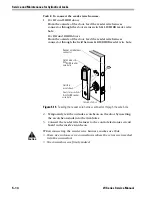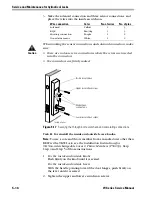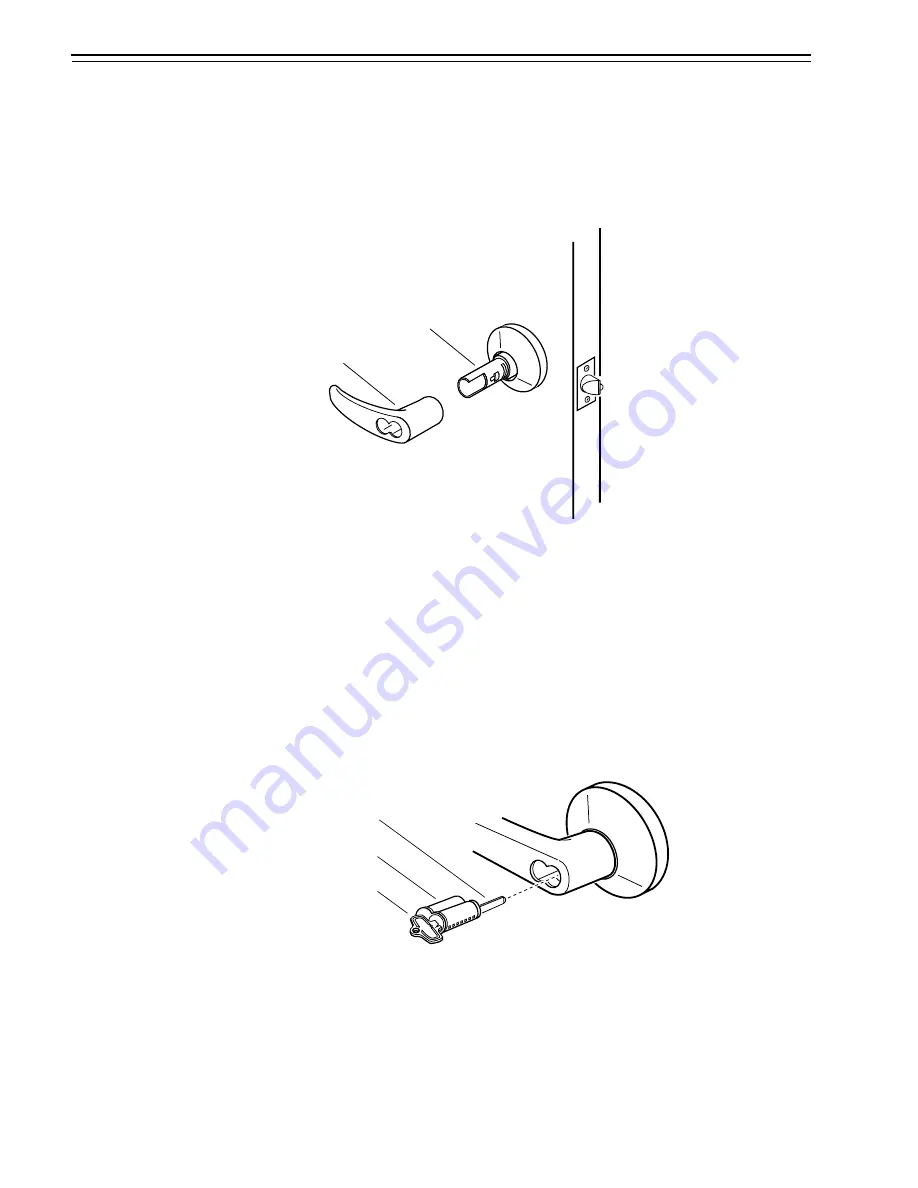
Service and Maintenance for Cylindrical Locks
5–24
W Series Service Manual
Task C. To reinstall the lever/knob:
1.
For levers
, position the lever so that the handle points toward the
door hinges.
2. Slide the lever/knob onto the sleeve and firmly push on the
lever/knob until it is seated.
3. Turn the levers/knobs to check that they operate smoothly.
Task D. To reinstall the core:
1. Insert the control key into the core and rotate the key 15 degrees to
the right.
2. Using the control key, insert the core and throw member into the
lever/knob.
3. Rotate the control key 15 degrees to the left and remove the key.
Figure 5.30
Reinstalling the lever/knob (keyed lever shown)
Sleeve
Lever handle
Figure 5.31
Reinstalling the core and throw member (lever shown)
Core
Control key
Throw member
Summary of Contents for 34HW
Page 1: ......
Page 6: ...Contents vi W Series Service Manual...
Page 38: ...IDH Max Locks Functions and Parts 2 24 W Series Service Manual...
Page 54: ...Electrified Locks Functions and Parts 3 16 W Series Service Manual...
Page 140: ...Service and Maintenance for Cylindrical Locks 5 30 W Series Service Manual...
Page 158: ...Additional Service and Maintenance for IDH Max Locks 6 18 W Series Service Manual...
Page 162: ...Glossary A 4 W Series Service Manual...
Page 164: ...Installation Instructions B 2 W Series Service Manual...