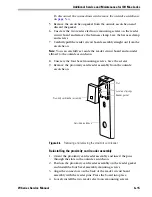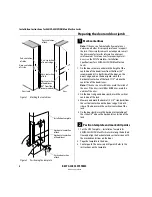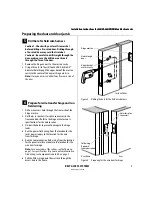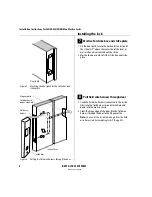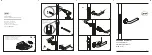Additional Service and Maintenance for IDH Max Locks
W Series Service Manual
6–17
R
EPLACING
THE
PANEL
INTERFACE
CIRCUIT
BOARD
1. Disconnect the connections running from the panel interface
module to the wire transfer hinge and the connections from the
panel interface module to the access control panel/reader interface.
2. Slide the panel interface circuit board out of the panel rail.
3. Slide the new panel interface circuit board into the panel rail.
4. Reconnect the connections running to the wire transfer hinge and
the access control panel/reader interface. For instructions, see the
appropriate installation instructions in Appendix B.
5. Set the DIP switches on the panel interface circuit board. For
instructions, see the appropriate installation instructions in
Appendix B.
Summary of Contents for 34HW
Page 1: ......
Page 6: ...Contents vi W Series Service Manual...
Page 38: ...IDH Max Locks Functions and Parts 2 24 W Series Service Manual...
Page 54: ...Electrified Locks Functions and Parts 3 16 W Series Service Manual...
Page 140: ...Service and Maintenance for Cylindrical Locks 5 30 W Series Service Manual...
Page 158: ...Additional Service and Maintenance for IDH Max Locks 6 18 W Series Service Manual...
Page 162: ...Glossary A 4 W Series Service Manual...
Page 164: ...Installation Instructions B 2 W Series Service Manual...