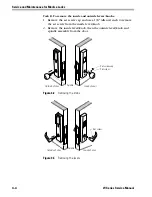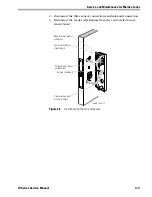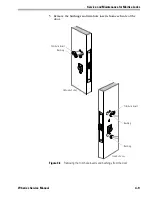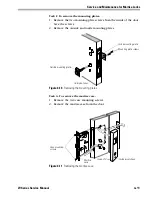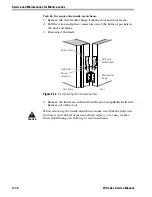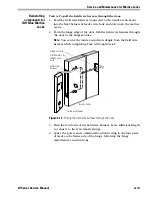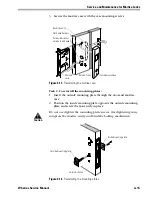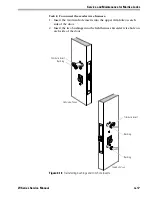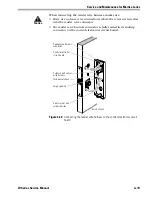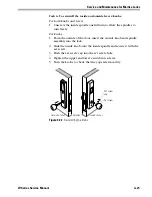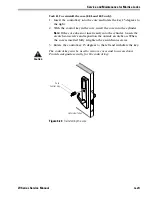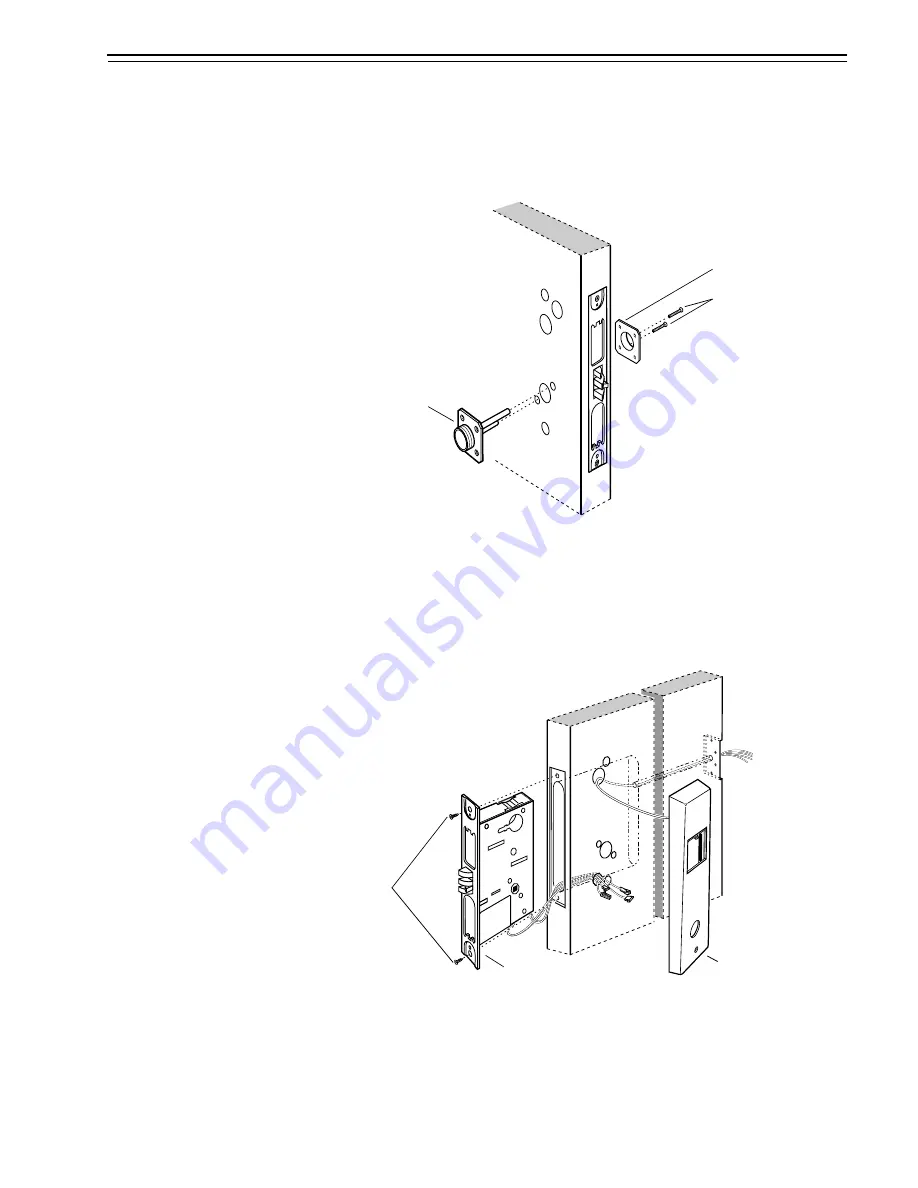
Service and Maintenance for Mortise Locks
W Series Service Manual
4–11
Task F. To remove the mounting plates:
1. Remove the two mounting plate screws from the inside of the door.
Save the screws.
2. Remove the outside and inside mounting plates.
Task G. To remove the mortise case:
1. Remove the two case mounting screws.
2. Remove the mortise case from the door.
Figure 4.10
Removing the mounting plates
Outside of door
Outside mounting plate
Inside mounting plate
Mounting plate screws
Figure 4.11
Removing the mortise case
Inside of door
Inside escutcheon
Mortise
case
Case mounting
screws
Summary of Contents for 34HW
Page 1: ......
Page 6: ...Contents vi W Series Service Manual...
Page 38: ...IDH Max Locks Functions and Parts 2 24 W Series Service Manual...
Page 54: ...Electrified Locks Functions and Parts 3 16 W Series Service Manual...
Page 140: ...Service and Maintenance for Cylindrical Locks 5 30 W Series Service Manual...
Page 158: ...Additional Service and Maintenance for IDH Max Locks 6 18 W Series Service Manual...
Page 162: ...Glossary A 4 W Series Service Manual...
Page 164: ...Installation Instructions B 2 W Series Service Manual...