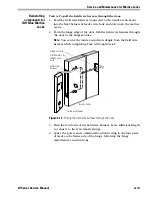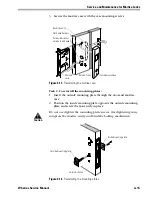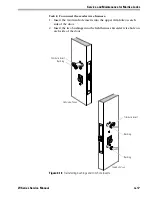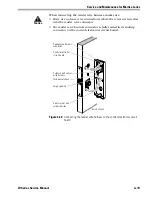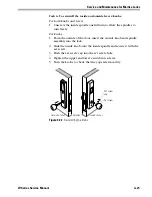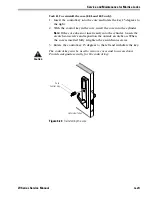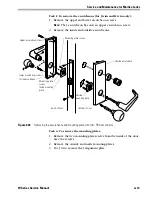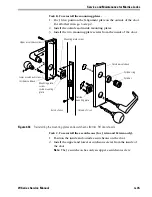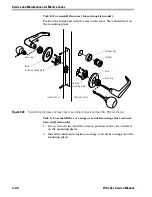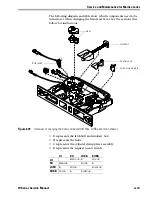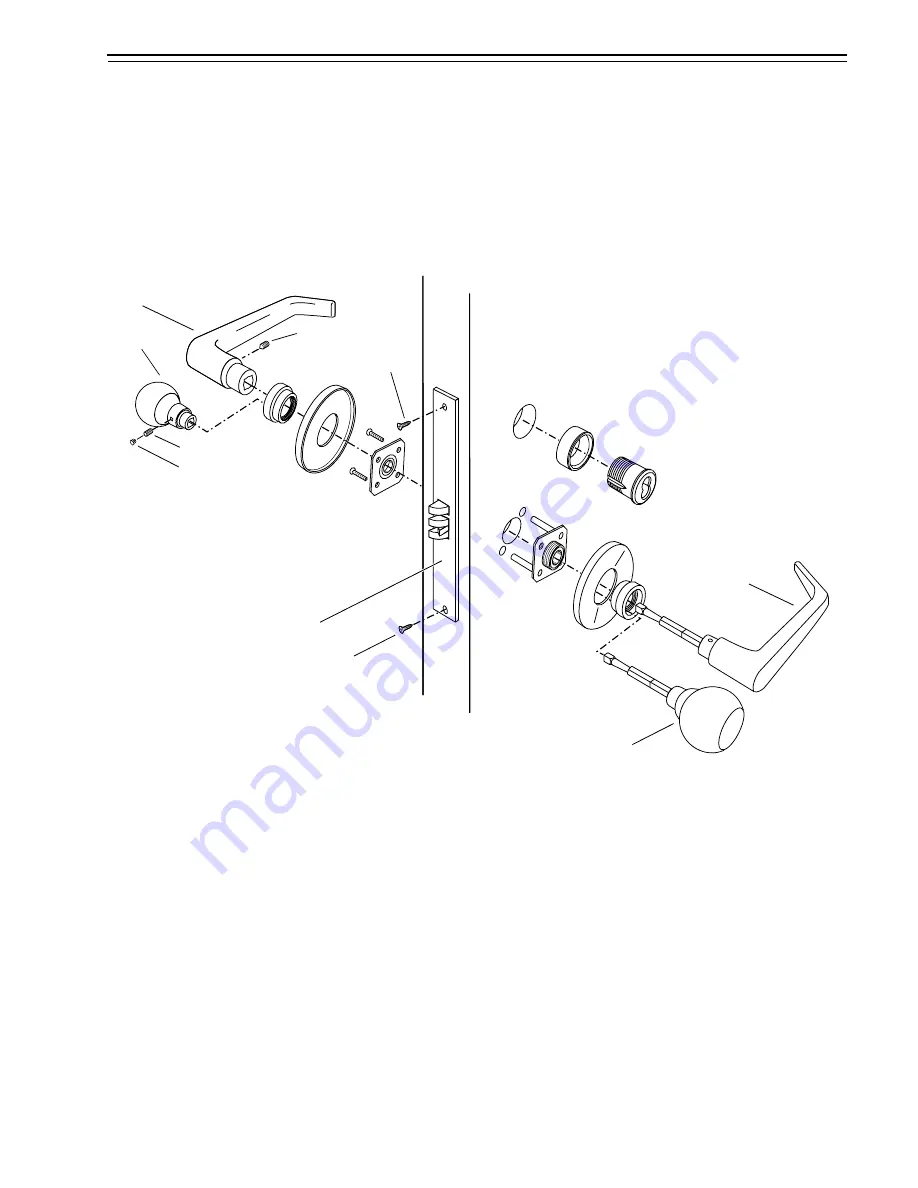
Service and Maintenance for Mortise Locks
W Series Service Manual
4–27
Tasks for removing the components
Task A. To remove the levers/knobs:
1. For knobs, remove the set screw cap.
2. Use a 1/8
″
Allen wrench to remove the set screw from the inside
lever/knob.
3. Remove the inside lever/knob, then the outside lever/knob and
spindle assembly from the door.
Task B. To remove the mortise case faceplate:
Unscrew the two faceplate screws and remove the faceplate from the
mortise case. Save the screws.
Figure 4.26
Removing the levers/knobs and faceplate (Sectional trim, RH door shown)
Inside of door
Outside of door
Set screw
Set screw
Set screw cap
Knob
Lever
Knob & spindle assembly
Lever & spindle
assembly
Faceplate screw
Faceplate
Faceplate screw
Summary of Contents for 34HW
Page 1: ......
Page 6: ...Contents vi W Series Service Manual...
Page 38: ...IDH Max Locks Functions and Parts 2 24 W Series Service Manual...
Page 54: ...Electrified Locks Functions and Parts 3 16 W Series Service Manual...
Page 140: ...Service and Maintenance for Cylindrical Locks 5 30 W Series Service Manual...
Page 158: ...Additional Service and Maintenance for IDH Max Locks 6 18 W Series Service Manual...
Page 162: ...Glossary A 4 W Series Service Manual...
Page 164: ...Installation Instructions B 2 W Series Service Manual...