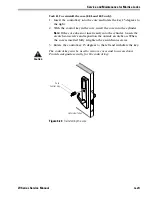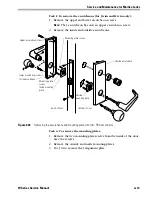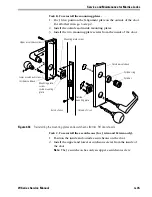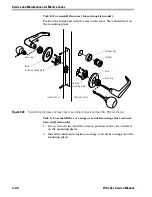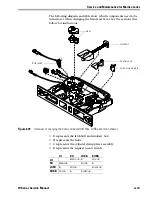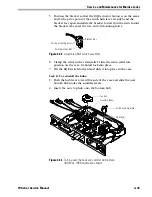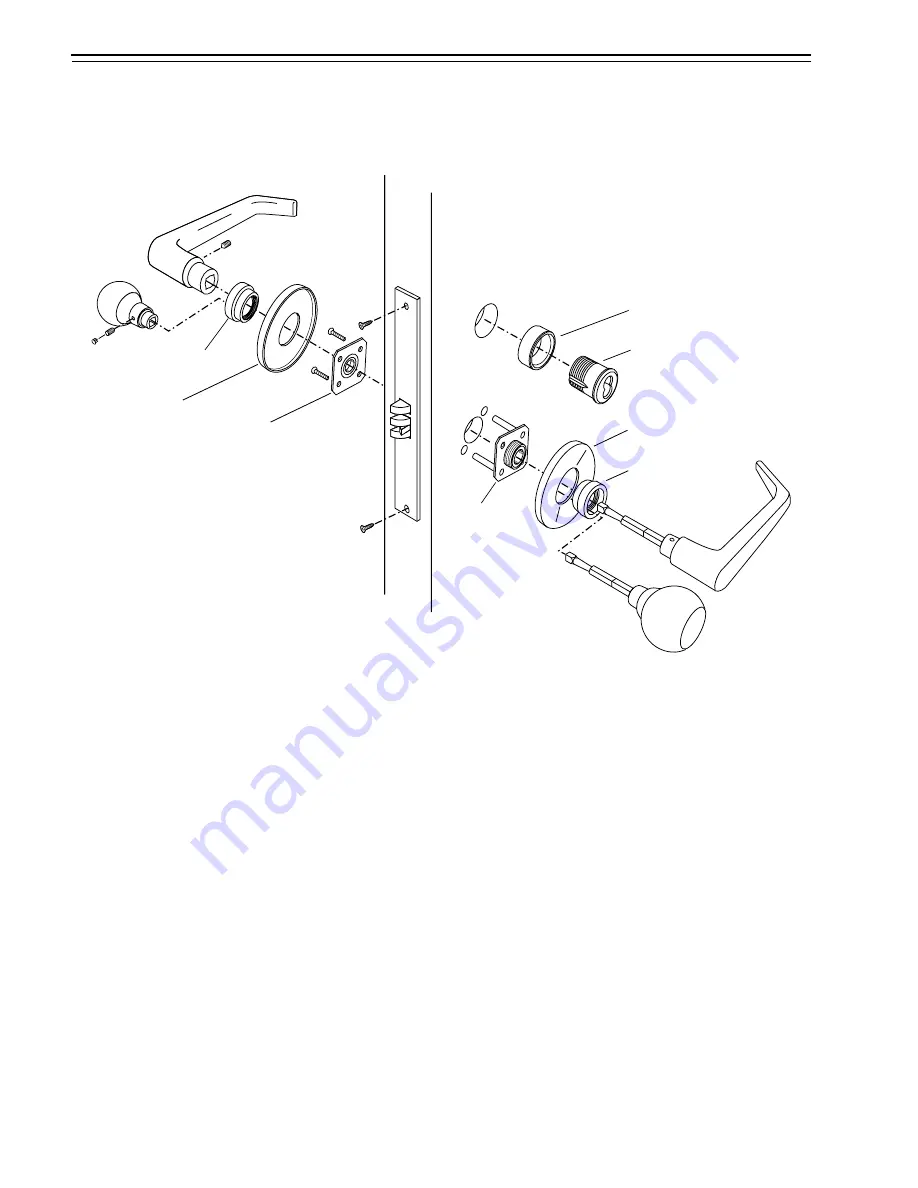
Service and Maintenance for Mortise Locks
4–36
W Series Service Manual
Task D. To reinstall the roses (for sectional trim only):
Position the inside and outside roses on the door. They should rest on
the mounting plates.
Task E. To reinstall the rose rings or escutcheon rings (for sectional
trim and J trim only):
1.
For sectional trim
, hold the roses in position so they are centered
on the mounting plates.
2. Install the inside and outside rose rings or escutcheon rings onto the
mounting plates.
Figure 4.34
Reinstalling the roses and rose rings or escutcheon rings (sectional trim, RH door shown)
Inside mounting plate
Outside
mounting plate
Inside of door
Outside of door
Rose
Rose ring
Rose
Rose ring
Cylinder
Cylinder ring
Summary of Contents for 34HW
Page 1: ......
Page 6: ...Contents vi W Series Service Manual...
Page 38: ...IDH Max Locks Functions and Parts 2 24 W Series Service Manual...
Page 54: ...Electrified Locks Functions and Parts 3 16 W Series Service Manual...
Page 140: ...Service and Maintenance for Cylindrical Locks 5 30 W Series Service Manual...
Page 158: ...Additional Service and Maintenance for IDH Max Locks 6 18 W Series Service Manual...
Page 162: ...Glossary A 4 W Series Service Manual...
Page 164: ...Installation Instructions B 2 W Series Service Manual...