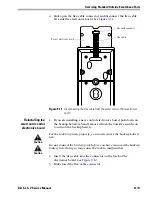Servicing Standard Outside Escutcheon Parts
B.A.S.I.S. V Service Manual
9–11
Reinstalling the
magnetic stripe
control electronics
board
1. If you are installing a new control electronics board, pull down on
the backup battery tab and remove it from the outside escutcheon
to turn on the backup battery.
Caution
For the lock to operate properly, you must remove the backup battery
tab.
Caution
Do not connect the battery pack before you have removed the backup
battery tab. Doing so may cause the lock to malfunction.
2. Firmly connect the reader harness to the connector on the
upper-left corner of the electronics board. The connector should
snap into place. See
Figure 9.9
.
3. Route the reader harness so it fits to the side of the green LED.
4. Position the electronics board in the escutcheon so the LEDs fit into
the retaining rings.
5. Install the two electronics board mounting screws, but do not
tighten the screw for the harness clamp.
6. Reinstall the following parts:
■
primary harness (
page 9–8
, step 1)
■
sensor harness (
page 9–6
)
■
upgrade cable (
page 9–5
)
■
harness clamp (and tighten the electronics board mounting
screw) (
page 9–4
)
■
escutcheon gasket (
page 9–2
)
■
inside and outside escutcheons. For mortise lock instructions, see
page 5–6
. For cylindrical lock instructions, see
page 7–8
.
Summary of Contents for B.A.S.I.S. V
Page 1: ...SERVICE MANUAL SERVICE MANUAL ...
Page 16: ...Figures xvi B A S I S V Service Manual ...
Page 48: ...Standard Functions and Parts 2 24 B A S I S V Service Manual ...
Page 66: ...Exit Hardware Trim Functions and Parts 3 18 B A S I S V Service Manual ...
Page 78: ...Shared Standard and Exit Hardware Trim Parts 4 12 B A S I S V Service Manual ...
Page 114: ...Servicing Standard Mortise Case Parts 6 20 B A S I S V Service Manual ...
Page 206: ...Servicing Exit Hardware Trim Escutcheon Parts 10 32 B A S I S V Service Manual ...
Page 238: ...Troubleshooting 12 12 B A S I S V Service Manual ...
Page 242: ...Lock History Event Types A 4 B A S I S V Service Manual ...
Page 244: ...Installation Instructions B 2 B A S I S V Service Manual ...