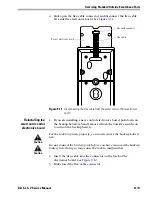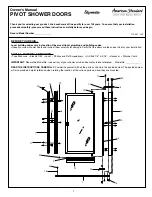Servicing Standard Outside Escutcheon Parts
B.A.S.I.S. V Service Manual
9–19
3. Remove the magnetic stripe reader assembly from the outside
escutcheon, sliding the reader harness through the slot in the
escutcheon. See
Figure 9.16
.
Note:
To determine the read head track position for ordering a
magnetic stripe reader replacement kit, look at the back of the
reader for the label that states, “This reader was factory set to read
magstripe track no. 1 2.” The track number is circled. If there is no
label, the track number is 3.
Figure 9.16
Removing the magnetic stripe reader assembly from the outside
escutcheon
Reader harness
Magnetic stripe
reader assembly
Outside escutcheon
Summary of Contents for B.A.S.I.S. V
Page 1: ...SERVICE MANUAL SERVICE MANUAL ...
Page 16: ...Figures xvi B A S I S V Service Manual ...
Page 48: ...Standard Functions and Parts 2 24 B A S I S V Service Manual ...
Page 66: ...Exit Hardware Trim Functions and Parts 3 18 B A S I S V Service Manual ...
Page 78: ...Shared Standard and Exit Hardware Trim Parts 4 12 B A S I S V Service Manual ...
Page 114: ...Servicing Standard Mortise Case Parts 6 20 B A S I S V Service Manual ...
Page 206: ...Servicing Exit Hardware Trim Escutcheon Parts 10 32 B A S I S V Service Manual ...
Page 238: ...Troubleshooting 12 12 B A S I S V Service Manual ...
Page 242: ...Lock History Event Types A 4 B A S I S V Service Manual ...
Page 244: ...Installation Instructions B 2 B A S I S V Service Manual ...