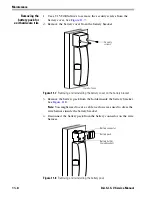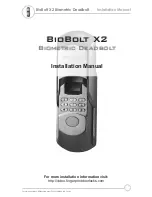Maintenance
11–10
B.A.S.I.S. V Service Manual
A
DDING
KEY
OVERRIDE
SENSING
TO
S
TANDARD
B.A.S.I.S. M
ORTISE
L
OCKS
You can add key override sensing to a FV or EV function B.A.S.I.S.
Mortise Lock that was:
■
ordered without the key override sensing option,
or
■
upgraded from a V Series Mortise lock.
Note:
For a description of lock functions, see
page 2–2
.
Order the following parts and perform the tasks below:
■
sensor harness kit, part number 1833728
■
sensor module with deadbolt and key override kit (FV function), part
number 1833885,
or
■
sensor module with key override kit (EV function), part
number 1833927.
1. Remove the inside and outside trim from the door (
page 5–3
).
2. If the lock has a sensor harness, remove it. See
Figure 11.9
. For
complete instructions, see
page 9–6
.
3. Connect the new sensor harness. For complete instructions, see
page 9–6
.
4. Remove and open the mortise case. For complete instructions,
see
page 6–2
.
5. Remove the latch lever. See
Figure 11.11
.
Figure 11.9
Connecting the sensor harness to the electronics board
Electronics board
Outside escutcheon
Sensor harness
Summary of Contents for B.A.S.I.S. V
Page 1: ...SERVICE MANUAL SERVICE MANUAL ...
Page 16: ...Figures xvi B A S I S V Service Manual ...
Page 48: ...Standard Functions and Parts 2 24 B A S I S V Service Manual ...
Page 66: ...Exit Hardware Trim Functions and Parts 3 18 B A S I S V Service Manual ...
Page 78: ...Shared Standard and Exit Hardware Trim Parts 4 12 B A S I S V Service Manual ...
Page 114: ...Servicing Standard Mortise Case Parts 6 20 B A S I S V Service Manual ...
Page 206: ...Servicing Exit Hardware Trim Escutcheon Parts 10 32 B A S I S V Service Manual ...
Page 238: ...Troubleshooting 12 12 B A S I S V Service Manual ...
Page 242: ...Lock History Event Types A 4 B A S I S V Service Manual ...
Page 244: ...Installation Instructions B 2 B A S I S V Service Manual ...